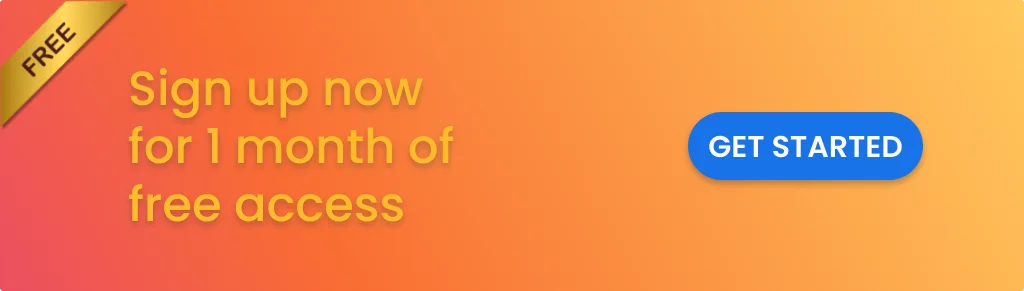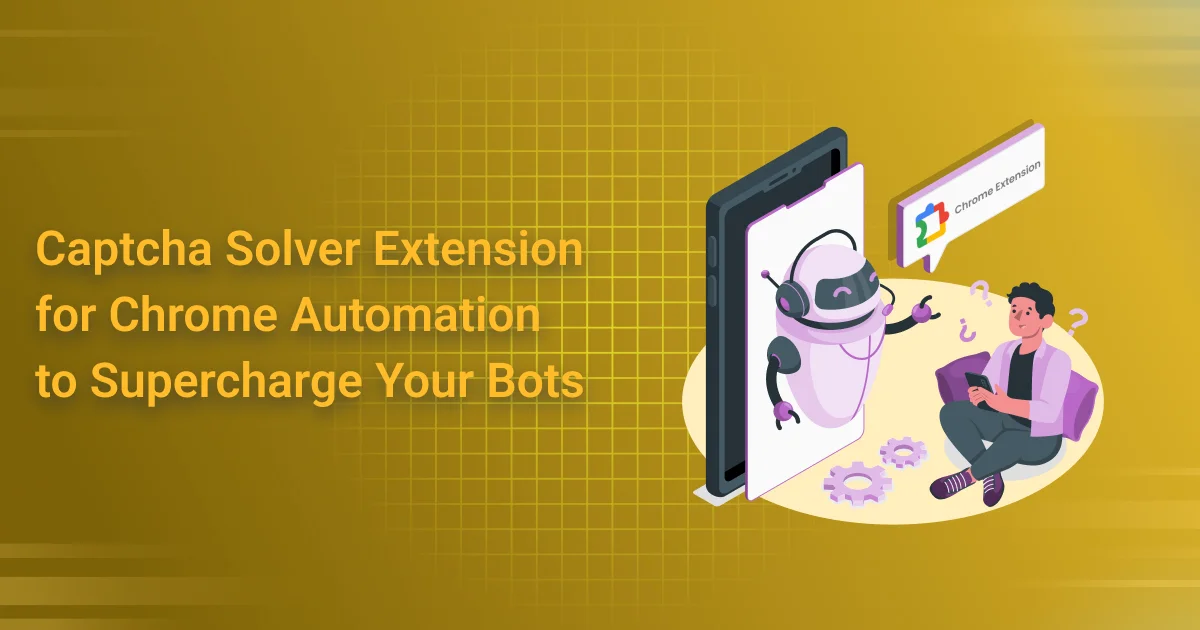
CAPTCHA Solver Extension for Chrome Automation to Supercharge Your Bots
In the world of browser-based automation, one recurring obstacle continues to challenge developers and digital professionals: CAPTCHA. Whether you’re running scraping scripts, testing workflows, or automating repetitive tasks, CAPTCHAs are designed to stop bots in their tracks. To overcome this challenge, many experts now rely on a powerful CAPTCHA solver extension for Chrome automation. This tool eliminates the need for manual intervention by automatically solving CAPTCHA prompts, allowing bots to operate seamlessly in real time.
Why CAPTCHA Blocks Automation – And How to Bypass It
CAPTCHAs (Completely Automated Public Turing test to tell Computers and Humans Apart) are deployed across websites to filter out bot traffic. While they serve a crucial purpose for security, they also obstruct legitimate automation workflows like data entry, monitoring, and testing.
If you’re building a Chrome-based bot, chances are it gets stuck the moment a CAPTCHA appears. A CAPTCHA solver extension for Chrome automation addresses this pain point by automatically identifying and solving CAPTCHA challenges using OCR, AI, or external solver services.
What Is a CAPTCHA Solver Extension for Chrome Automation?
This Chrome browser extension integrates with your automation setup and solves CAPTCHAs without manual input. It’s specially designed for:
- Google reCAPTCHA (v2/v3)
- hCAPTCHA
- Image-click or object recognition CAPTCHAs
- Audio and math-based CAPTCHAs
With a CAPTCHA solver extension for Chrome automation, you can unlock full bot efficiency without sacrificing speed or accuracy.
Advantages of Using CAPTCHA Solvers for Chrome Automation
Bot Continuity and Speed
CAPTCHA interruptions can break automation flows. By using a dedicated solver extension, bots operate continuously and complete tasks without delays.
Automated Web Testing at Scale
QA engineers and developers often use headless browsers like Puppeteer or Selenium. A CAPTCHA solver extension for Chrome automation ensures test scripts don’t get interrupted.
Hands-Free Data Scraping
For data scraping tools targeting protected pages, a CAPTCHA bypass extension ensures that data extraction completes without stopping for human verification.
Scalable Workflows
Whether you’re automating hundreds of form submissions or scraping product data, CAPTCHA solvers help your bots scale without roadblocks.
How to Set Up a CAPTCHA Solver Extension for Chrome Automation
Setting up the extension involves a few easy steps:
- Install a trusted AZAPI CAPTCHA solver extension from the offically AZAPI.ai website.
- Authenticate via API key or service token if required.
- Integrate the extension with your bot’s framework, such as Selenium or Puppeteer.
- Test the setup to ensure the CAPTCHA is being solved automatically before continuing the workflow.
The ideal CAPTCHA solver extension for Chrome automation works in both headless and full-browser modes and supports the latest CAPTCHA types deployed by popular websites.
Choosing the Best CAPTCHA Solver Tool
When selecting a solver, consider:
- Compatibility: It should work with the CAPTCHAs you encounter most often.
- Speed and Accuracy: Real-time solving is critical for large-scale automation.
- Integration Options: Look for solvers that support APIs or are script-friendly.
- Reputation and Reviews: Avoid unknown or unverified extensions that might compromise data security.
For professional-grade tasks, opt for premium solutions with active support and regular updates.
Ethical Use of CAPTCHA Bypass in Automation
While CAPTCHA solvers provide technical advantages, they must be used responsibly. Only deploy automation on platforms that permit bots or provide APIs for the intended purpose.
Misusing a CAPTCHA solver extension for Chrome automation to spam, scrape private content, or bypass terms of service can result in legal or platform-related consequences.
Always align your automation projects with ethical and legal standards.
Popular Use Cases for CAPTCHA Solver Chrome Extensions
- E-commerce Monitoring: Automatically check prices, stock status, and product availability.
- SEO Tools: Track rankings or backlinks across CAPTCHA-protected search engines.
- Travel Fare Aggregation: Automate searches on airline or hotel websites that deploy CAPTCHA.
- Data Entry and Form Submissions: Populate high-volume web forms without human CAPTCHA solving.
Each of these use cases benefits significantly from a well-configured CAPTCHA solver extension for Chrome automation.
Key Features to Look for in an Effective CAPTCHA Solver Extension
When choosing the right CAPTCHA solver extension for Chrome automation, it’s important to evaluate key features that ensure seamless integration, high accuracy, and efficiency. Not all extensions are built the same, so here’s what to look for to make sure your automation runs without interruptions:
1. Support for Multiple CAPTCHA Types
A robust CAPTCHA solver extension for Chrome automation should handle various CAPTCHA formats including reCAPTCHA v2/v3, hCAPTCHA, image-based challenges, and math puzzles. Multi-format support ensures your bots won’t get stuck regardless of the site’s security setup.
2. High Accuracy and Fast Response Time
Speed and accuracy are critical in automation. The best extensions offer near-instant CAPTCHA solving with high success rates. A slow or inaccurate solver can halt workflows and waste computing resources.
3. Seamless Integration with Automation Tools
The ideal CAPTCHA solver extension for Chrome automation should integrate effortlessly with popular frameworks like Puppeteer, Selenium, and Playwright. API access, webhook callbacks, and scripting support are major plus points.
4. User-Friendly Interface
Even for advanced automation professionals, a clean and intuitive interface matters. A well-designed CAPTCHA solver should allow easy configuration and real-time monitoring of solve activity.
5. Headless Browser Compatibility
Many developers run bots in headless mode for speed and resource efficiency. Look for a CAPTCHA extension that can operate in headless Chrome without requiring a full browser UI.
6. Privacy and Security
Since CAPTCHA solving often involves sending data externally, ensure the CAPTCHA solver extension for Chrome automation follows strict privacy practices. Choose extensions that use secure HTTPS connections and don’t log sensitive information.
7. Custom Solving Services and API Integration
Top-tier extensions allow you to connect to custom CAPTCHA solving services—whether AI-based or human-powered. Having the flexibility to plug in your preferred solver boosts control and accuracy.
8. Real-Time Logs and Error Tracking
Transparency is essential for debugging automation. The best extensions provide real-time logs, solving stats, and clear error reports to help you fine-tune your bots.
How CAPTCHA Solvers Can Enhance Your Automation Bots’ Performance
In the fast-paced world of browser automation, even the most advanced bots can come to a standstill when they encounter CAPTCHA challenges. These tests are designed to distinguish humans from bots, but for legitimate automation tasks, they often become frustrating obstacles. Integrating a CAPTCHA solver extension for Chrome automation can significantly enhance your bots’ overall performance, enabling them to function with greater speed, accuracy, and reliability.
1. Eliminates Manual Intervention
One of the biggest advantages of using a CAPTCHA solver extension for Chrome automation is the elimination of manual input. When CAPTCHAs appear mid-task, bots usually pause and wait for human assistance. With an automated solver in place, your bot can detect and solve these challenges in real time—keeping workflows uninterrupted.
2. Improves Workflow Efficiency
Time is a critical factor in automation. Every second spent waiting for CAPTCHA resolution slows down the entire process. By leveraging a CAPTCHA solver extension for Chrome automation, you enable bots to move seamlessly through protected pages, forms, and login screens without delay. This increased efficiency leads to faster task completion and greater output.
3. Boosts Success Rate of Automated Tasks
CAPTCHAs are one of the most common reasons automation scripts fail. A reliable CAPTCHA solver extension for Chrome automation helps reduce error rates and improve success rates in tasks like web scraping, data entry, and testing. The fewer the interruptions, the smoother the execution.
4. Enables Scalability for Complex Projects
As projects grow in size and complexity, the number of CAPTCHA encounters rises. Whether you’re running hundreds of instances or scaling across multiple domains, a CAPTCHA solver extension for Chrome automation allows your bots to handle larger volumes of work without needing human backup, making it easier to scale operations.
5. Enhances User Simulation
Modern CAPTCHA solvers can simulate human-like interactions, such as mouse movements or timing delays, to bypass detection mechanisms. This makes your bots less likely to be flagged or blocked, resulting in more stable long-term automation performance.
6. Reduces Operational Costs
Every minute an employee spends manually solving CAPTCHAs during automation adds to labor costs. By automating this step with a Free captcha solver extension for Chrome, companies can save both time and money while maintaining the same level of accuracy.
a well-integrated CAPTCHA solver extension for Chrome automation doesn’t just bypass a problem—it unlocks a higher level of bot performance. From improving speed and accuracy to enabling full-scale automation without interruptions, best CAPTCHA solver are essential tools for anyone serious about browser automation.
Common Challenges in Using CAPTCHA Solver Extensions and Solutions
While a Free captcha solver extension for Chrome can significantly improve bot efficiency, it’s not without its challenges. Users often encounter technical, functional, and ethical roadblocks that can impact automation performance. Below are some of the most common issues and effective solutions to overcome them.
1. Incompatibility with Certain CAPTCHA Types
Challenge:
Not all CAPTCHA solver tools support every CAPTCHA variant. Some struggle with complex image recognition tasks, rotating CAPTCHAs, or newer models like invisible reCAPTCHA.
Solution:
Choose a CAPTCHA solver extension for Chrome automation that supports a wide range of CAPTCHA types, including reCAPTCHA v2/v3, hCAPTCHA, and dynamic image-based tests. Look for services that frequently update their algorithms to stay compatible with evolving CAPTCHA systems.
2. Low Solve Accuracy or High Failure Rates
Challenge:
Inconsistent solve accuracy leads to failed bot sessions, especially during high-volume automation tasks.
Solution:
Use a trusted and tested CAPTCHA solver extension for Chrome automation with a strong track record of accuracy. Opt for services that offer API-level feedback, so your automation scripts can handle retries or switch solvers dynamically if needed.
3. Slow Response Times
Challenge:
CAPTCHA solving delays can slow down automation tasks, especially if the extension relies on third-party human solvers.
Solution:
To maintain performance, select a Free CAPTCHA solver extension for Chrome that uses AI/ML-based solvers for faster response times. If real-time speed is critical, avoid extensions that depend solely on manual solving services.
4. Detection by Websites and Anti-Bot Systems
Challenge:
Some websites have advanced bot detection mechanisms that can recognize and block CAPTCHA solvers or headless browser activity.
Solution:
Use the CAPTCHA solver extension for Chrome automation in combination with human-like behavior simulation—randomized delays, mouse movements, and varied user-agent strings. Integrate it with rotating proxies to avoid IP bans.
5. Lack of Headless Browser Support
Challenge:
Many developers run their bots in headless mode to conserve resources, but not all CAPTCHA solvers work without a visible browser interface.
Solution:
Ensure that your chosen free captcha solver extension explicitly supports headless Chrome environments and can be triggered through automation frameworks like Puppeteer or Selenium.
6. Privacy and Security Concerns
Challenge:
Using third-party CAPTCHA solvers may raise concerns about data leakage or misuse of user credentials during automated logins.
Solution:
Opt for a reputable Free captcha solver extension for Chrome that uses secure encryption protocols (HTTPS) and maintains transparent privacy policies. Avoid free tools from unknown sources that may compromise your data.
7. Limited API or Automation Integration
Challenge:
Some extensions are not developer-friendly and lack the APIs needed to integrate smoothly with existing automation pipelines.
Solution:
Select a CAPTCHA solver extension for Chrome automation that offers full API documentation, webhook support, and compatibility with major automation tools. This ensures smoother workflow integration and easier debugging.
Even though a Free captcha solver extension for Chrome offers powerful capabilities, users must navigate several common issues to fully benefit from it. By selecting the right tool, following best practices, and being aware of potential pitfalls, you can ensure your automation workflows remain smooth, scalable, and secure. With the right solutions in place, your bots can defeat CAPTCHAs with ease—and operate more efficiently than ever.
Conclusion:
For any professional working with Chrome automation tools, dealing with CAPTCHA is inevitable—but solvable. A reliable CAPTCHA solver extension for Chrome automation can unlock new levels of speed, scale, and productivity.
When chosen and implemented correctly, it ensures your bots stay active, accurate, and interruption-free. Whether you’re building marketing tools, data extraction pipelines, or large-scale testing frameworks, CAPTCHA solvers are a game-changing upgrade.