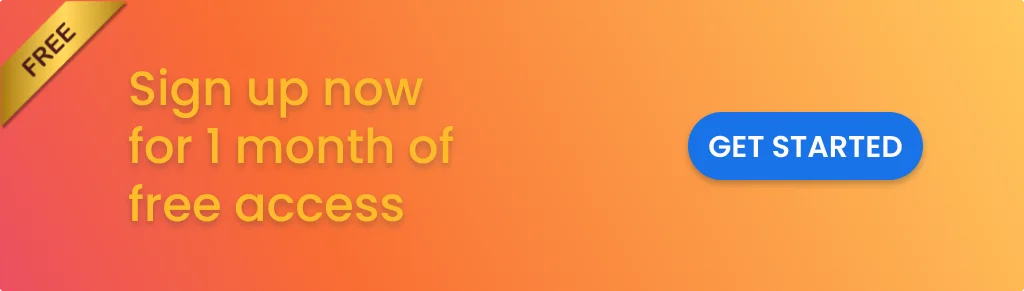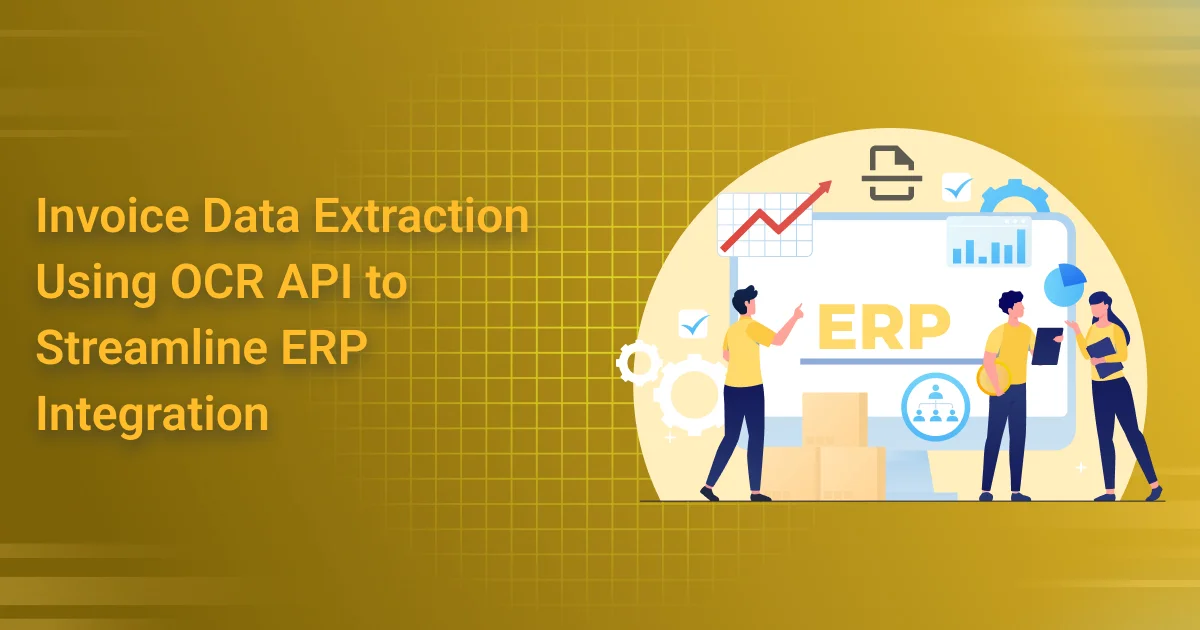
Invoice Data Extraction Using OCR API to Streamline ERP Integration
Invoice data extraction using OCR API is quickly becoming the missing link between unstructured documents and seamless ERP workflows. In 2025, modern ERPs like SAP, NetSuite, and Zoho Books are more powerful than ever—but invoice entry still feels stuck in the past. That’s because most invoices arrive in unstructured formats: scanned PDFs, email attachments, mobile camera shots, or even WhatsApp forwards. ERPs don’t natively understand these formats, which creates a manual bottleneck that costs time, introduces errors, and slows down financial operations.
OCR alone isn’t enough. You need intelligent systems that not only extract data from invoices but also structure it in a way your ERP can understand: breaking down line items, detecting tax fields, mapping vendors, and tagging purchase order references. That’s where modern OCR APIs shine. They convert unstructured invoices into clean, machine-readable data that syncs directly into your ERP—automatically.
With invoice data extraction using OCR API, finance teams can skip the manual data entry, reduce reconciliation errors, and accelerate invoice processing time from hours to minutes. The result? Faster approvals, better cash flow management, and less back-and-forth with vendors. This isn’t just a time-saver—it’s a competitive advantage.
What Invoice Data Extraction Really Means in 2025
Invoice data extraction using OCR API in 2025 goes far beyond just reading text on a page. Traditional OCR could detect characters—but modern APIs are now smart enough to understand documents.
Today’s best AI Powered Invoice OCR API don’t just scan and output raw text. They break invoices down into structured fields like:
- Vendor name
- Invoice number
- Line items with descriptions, quantities, and prices
- Subtotals, taxes (GST, VAT), and grand totals
- Payment terms and due dates
They can handle invoices in multiple formats (PDFs, images, screenshots), languages, and currencies, even when layouts vary wildly.
On top of this, many APIs now provide AI-powered confidence scores for each field, helping you flag questionable data before it reaches your ERP. Some even offer built-in correction logic, learning from previous mistakes or human edits.
Think of it like this:
A scanned or photographed invoice → becomes clean, structured JSON output → instantly mapped to your ERP system’s schema.
Invoice data extraction using OCR API isn’t about replacing your ERP—it’s about feeding it clean, structured, validated data from messy real-world documents.
The ERP Integration Gap No One Talks About
Invoice data extraction using OCR API addresses a major blind spot in modern finance operations: the ERP integration gap.
ERPs like SAP, Oracle, Odoo, or Microsoft Dynamics are built to process structured, machine-readable data. They thrive on clean inputs—think fields neatly mapped out for invoice numbers, line items, taxes, and due dates. But in reality, most invoices you receive are anything but structured. Vendors send PDFs, screenshots, scans, or even images over WhatsApp. These don’t fit neatly into ERP systems.
What happens next?
- Manual data entry.
- Spreadsheet exports.
- Middleware hacks.
- Custom scripts.
- Inconsistent workflows.
This is the costly, error-prone gap between the real-world invoice formats you get and the structured data your ERP needs.
That’s where OCR APIs come in. They bridge this gap by intelligently reading invoices in any format and converting them into ERP-ready data. Not just text—but structured payloads with mapped fields, validated amounts, and even confidence scores. With invoice data extraction using OCR API, finance teams can bypass manual entry, reduce integration overhead, and finally unlock the full automation potential of their ERP.
How It Works: Invoice OCR API + ERP Integration Workflow
Here’s how invoice data extraction using OCR API connects the dots between chaotic invoice formats and your ERP system—step by step:
1. Invoices Are Received
Invoices arrive from multiple channels: email attachments, cloud drives (Google Drive, OneDrive), direct uploads, or even mobile photos. Formats vary—PDFs, scans, images, screenshots.
- OCR API Processes the Invoice
The invoice is sent to an OCR API, which extracts key fields like:
- Vendor name
- Invoice number
- Line items (description, quantity, price)
- Taxes, totals, due dates
The output is returned in structured JSON or XML format—machine-readable and ready for mapping.
- Middleware or Custom Connector Transfers Data
A middleware tool (like Zapier, Make, or a custom script) ingests the OCR output and maps the fields to your ERP’s schema. This eliminates manual entry and ensures accurate, validated inputs.
- ERP Triggers Follow-Up Workflows
Once data enters the ERP:
- Invoices can be matched to purchase orders (PO match)
- Payment workflows are scheduled
- Entries are logged for audit compliance
- Exceptions can be flagged or escalated
This end-to-end workflow makes invoice data extraction using OCR API a silent but powerful enabler of ERP automation—turning messy invoice chaos into streamlined financial operations.
Benefits That Go Beyond Automation
Using an invoice OCR API for data extraction and ERP integration does more than just eliminate manual entry. It unlocks deeper business benefits:
Accuracy
No more human errors from mistyped amounts, missed tax fields, or incorrect vendor names. OCR APIs extract structured data with high precision, reducing costly mistakes.
Speed
Invoices are processed in real-time or near-instantly, ensuring faster approvals, early payment discounts, and better cash flow management.
Scalability
Whether you’re processing 10 invoices a week or 10,000 a month, the system adapts—no additional headcount required.
Compliance
Every step of the invoice processing journey can be logged and audited. This ensures financial transparency and prepares you for internal or regulatory reviews.
Employee Satisfaction
Your finance and operations teams are freed from tedious copy-paste work. Instead of data entry, they can focus on reviewing exceptions, optimizing spend, or improving vendor relationships.
Together, these benefits make invoice data extraction using OCR API more than a backend utility—it’s a strategic advantage for modern finance teams.
ERP Systems and OCR API Compatibility: What to Watch For
When integrating an invoice OCR API with your ERP, compatibility isn’t guaranteed — and overlooking this can stall automation efforts.
Not all ERPs are equally open.
Enterprise systems like SAP and Oracle often require certified connectors or custom development. In contrast, open-source ERPs like Odoo or ERPNext are more flexible and API-friendly.
Here’s what to keep in mind:
Custom Field Mapping is Critical
Your OCR API should let you define which extracted fields map to ERP fields — such as matching “Vendor GSTIN” to a custom tax field or linking line items to product codes.
Middleware Tools Help Bridge Gaps
Platforms like Zapier, Make (Integromat), or custom Python-based webhooks can act as intermediaries, formatting OCR output to match your ERP’s requirements.
Always Test in Sandbox Mode First
Run sample invoices in a safe test environment to validate field alignment, data integrity, and flow logic before moving to production.
By choosing an invoice OCR API that plays well with your ERP’s ecosystem — and doing the prep work — you future-proof your integration and avoid costly surprises.
Real-World Use Case: Mid-size Company Automates 95% of Invoice Processing
“Before we switched, it took our finance team three days a week just to key in invoices.” A mid-sized logistics firm handling over 2,000 invoices a month faced chronic bottlenecks. Invoices arrived via email, paper, and even mobile screenshots from vendors — many in non-standard formats. Their NetSuite ERP required structured data, but their manual process couldn’t keep up.
They integrated Veryfi’s Invoice OCR API directly into their invoice intake system and connected it to NetSuite using a custom middleware script. Before automation, they were manually entering around 400 invoices per day, with an average processing time of 15 minutes per invoice. The work required three full-time AP clerks and resulted in a 6% error rate from missed fields or incorrect tax codes. Audit preparation alone took two weeks each year.
After automation, 95% of invoices were processed fully automatically. The average processing time dropped to under a minute per invoice. The same team now handles three times the volume, with the error rate reduced to under 1%. Audit logs are auto-generated, cutting preparation time down to just two days.
The result was an 80% reduction in processing time, an estimated $10,000 in annual savings, faster vendor payments, and freed-up team bandwidth for more strategic work. By deploying the invoice OCR API, they didn’t just save money — they modernized their entire finance operation.
Common Pitfalls and How to Avoid Them
A successful invoice automation workflow needs more than just plugging in an OCR API — real-world friction points can derail even the best setups. One common pitfall in invoice data extraction using OCR API is relying on a generic model that hasn’t been trained on your specific invoice formats. The result? Missing fields or incorrect mappings. The fix is to opt for APIs that support custom training, allowing the model to learn from your actual documents.
Another frequent issue is when your ERP system rejects incoming data. This typically happens due to format mismatches or incomplete fields. To avoid this, build a robust layer of field-level validation before inserting the extracted data into your ERP. This ensures smoother integration and higher accuracy.
In workflows using invoice OCR API, latency can be a silent killer. Systems designed for batch processing often cause delayed syncing. Solve this with asynchronous webhook-based pipelines that enable real-time updates.
Finally, vendor inconsistencies — such as layout changes or poor-quality scans — can break automation. To stay resilient, set up a fallback mechanism or human-in-the-loop system to catch and correct anomalies without halting the process.
Future of Invoice Data Extraction + ERP
The future of invoice data extraction using OCR API is not just about pulling text from documents — it’s about enabling smart, contextual decision-making. With the rise of large language models (LLMs), these APIs will go beyond reading data to reasoning with it. Your system automatically detects duplicate invoices or recommends prepaying a bill based on past behavior — all seamlessly handled by advanced AI.
Soon, invoices won’t just come by email or upload portals. Think WhatsApp, Telegram, even voice notes. The future is already here — a vendor sends a bill via WhatsApp, and your invoice OCR API reads it, structures the data, and pushes it straight into your ERP with zero human intervention.
No-code and low-code ERP workflows will become mainstream, letting finance teams connect APIs, automate approvals, and trigger payments without needing engineering support. In all of this, the OCR API becomes invisible — not because it’s irrelevant, but because it works so well it no longer draws attention.
In short, invoice data extraction using OCR API is evolving into a quiet powerhouse — the invisible backbone of smart, AI-driven financial operations.
Conclusion: One API, One Integration, Limitless Flow
Invoice data extraction using OCR API is no longer a future-forward feature — it’s a current-day necessity. Stop thinking of invoice entry as tedious data entry. Start seeing it for what it really is: a gateway to clean, live, structured financial intelligence that fuels your ERP.
With just one smart integration, you can eliminate bottlenecks, reduce errors, and scale without adding headcount. Growing startups and global enterprises alike rely on the same solution — intelligent automation powered by an invoice OCR API.
Don’t wait for your ERP to catch up. Plug in, test it, and watch how fast the flow becomes frictionless.