
Best Passport OCR API for Onboarding Customers: Simplify KYC in Minutes!
Best passport ocr api for onboarding customers are becoming essential tools for businesses that require fast, accurate, and secure identity verification. Whether it’s onboarding new users in a banking app or verifying travelers at an airport kiosk, passport data plays a crucial role in establishing digital identity. Extracting information like the passport number, full name, nationality, date of birth, and expiration date is a fundamental part of KYC (Know Your Customer) and AML (Anti-Money Laundering) compliance.
With the surge in digital transformation across industries, there is growing pressure on fintech platforms, travel agencies, border control systems, and financial institutions to process identity documents faster—without compromising accuracy or security. Manual verification is no longer scalable, especially in high-volume, real-time environments. As a result, there’s an increasing demand for automated document processing technologies powered by AI and computer vision.
This is where a Passport OCR API steps in. These APIs allow businesses to automate the extraction of key passport fields from images or scanned documents using Optical Character Recognition (OCR). They convert unstructured image data into structured, machine-readable formats that can be easily integrated into backend systems, KYC engines, or digital onboarding platforms.
But not all OCR solutions are created equal. Choosing the best passport ocr api for onboarding customers is critical—not only for operational efficiency, but also for delivering a seamless customer experience and ensuring regulatory compliance. The right solution can reduce onboarding friction, lower error rates, and protect your business from fraud and penalties.
What Is a Passport OCR API?
A Passport OCR API is a software interface that uses Optical Character Recognition (OCR) technology to automatically extract textual data from passport images or scanned documents. When integrated into an application or backend system, it allows businesses to process and verify identity documents without manual input.
At its core, a Passport OCR API combines two components:
- OCR Engine: Detects and reads printed text and machine-readable zones (MRZ) from passport documents.
- API Interface: Enables developers to send images or PDFs of passports and receive structured data in return (e.g., JSON or XML).
This makes it easy to integrate OCR capabilities into web portals, mobile apps, KYC systems, and other identity verification workflows.
Common Data Fields Extracted
A high-quality Passport OCR API—especially one considered among the best passport ocr api for onboarding customers options—should accurately extract the following fields:
- Full Name (First Name, Last Name)
- Passport Number
- Date of Birth
- Nationality
- Gender
- Date of Issue
- Date of Expiry
- Issuing Country
- Machine Readable Zone (MRZ) lines
- Document Type (e.g., P for Passport)
Some advanced APIs also extract the holder’s photo and verify document authenticity.
Real-World Use Cases
The use of Passport OCR APIs has become widespread across various industries:
1. Fintech & Banking
Used during account opening or digital onboarding to verify a user’s identity in real time without requiring manual review.
2. Travel & Hospitality
Airlines, hotels, and travel booking platforms use Passport OCR for check-in automation and fast ID verification.
3. Border Control & Immigration
Automated border control systems and eGates scan passports using OCR for faster passenger processing.
4. Online Marketplaces & Rentals
Platforms that require ID verification (e.g., car rentals, short-term housing) use Passport OCR to prevent fraud.
5. e-KYC & Regulatory Compliance
OCR helps companies meet legal compliance (such as AML/KYC regulations) by extracting and storing identity data accurately.
By implementing the best passport ocr api for onboarding customers, businesses can significantly reduce verification time, improve user experience, and maintain strong compliance standards across all touchpoints.
Why You Need the best passport ocr api for onboarding customers for Digital KYC
In today’s digital-first landscape, businesses that rely on identity verification can no longer afford the inefficiencies of manual passport data entry. Whether you’re in fintech, travel, or banking, ensuring a fast, secure, and compliant onboarding process is essential. This is where choosing the best passport ocr api for onboarding customers becomes a game-changer.
Manual Data Entry: A Bottleneck for Growth
Relying on human agents to review and enter passport data introduces several challenges:
- Time-consuming: Slows down customer onboarding and KYC verification.
- Error-prone: Increases the risk of typos, mismatched data, and compliance failures.
- High operational overhead: Requires scaling support teams as your user base grows.
Even a small delay in onboarding can lead to abandoned signups and lost customers—especially in industries where speed equals trust.
Why Accuracy and Speed Matter
The best passport ocr api for onboarding customers delivers high data extraction accuracy, even from poorly scanned images or low-light mobile captures. This is crucial because:
- Regulatory compliance (KYC/AML) depends on precise identity matching.
- Mistakes in passport data can result in legal exposure, customer disputes, or blocked transactions.
- Fast processing improves the onboarding experience, allowing users to complete KYC in seconds rather than hours or days.
Security and Trust in Handling PII
Passports contain highly sensitive Personally Identifiable Information (PII) such as full names, document numbers, and birth dates. Using a subpar OCR API can compromise data privacy and violate regulations like GDPR or local data protection laws.
The best passport ocr api for onboarding customerss offer:
- End-to-end encryption
- Data minimization policies
- Compliance with global standards (e.g., GDPR, ISO 27001)
Trust in your verification process builds trust in your brand.
Seamless UX = Higher Conversion Rates
Every additional step in the signup process adds friction. A well-integrated Passport OCR API eliminates the need for users to manually type their document information. This:
- Speeds up form completion
- Reduces abandonment rates
- Improves overall user satisfaction
In short, a smooth and secure onboarding flow leads to higher conversion rates, stronger customer retention, and a more scalable business.
Choosing the best passport ocr api for onboarding customers is not just about document scanning—it’s about building a fast, secure, and trustworthy identity verification experience that keeps users moving forward.
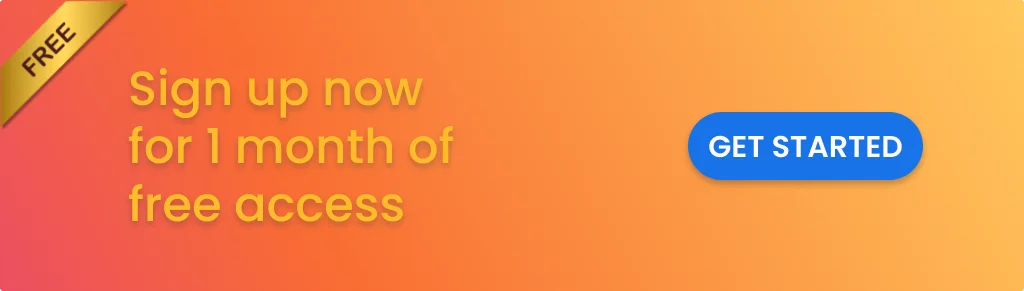
Key Features to Look for in the best passport ocr api for onboarding customers
When evaluating solutions for automated passport data extraction, not all OCR APIs are created equal. The best passport ocr api for onboarding customers should combine cutting-edge OCR technology with seamless integration, robust security, and flexibility to handle global document variations.
Here are the key features to look for:
High Accuracy with Low-Quality or Mobile Images
Real-world passport images are often captured using smartphones in suboptimal conditions—poor lighting, glare, blur, or off-angle shots. The best passport ocr api for onboarding customers should be trained on diverse datasets and use Artificial Intelligence to maintain high accuracy even on low-resolution or imperfect inputs, reducing false positives and manual rechecks.
MRZ (Machine Readable Zone) Decoding
A critical capability for any passport OCR engine is accurate MRZ extraction and decoding. The MRZ contains essential data like the passport number, nationality, and expiration date in a standard format. A good API should extract, validate, and cross-reference this data for increased reliability and fraud detection.
Multi-Language and International Passport Support
Global businesses need support for various passport formats and languages. The best passport ocr api for onboarding customers should handle international passport standards (ICAO-compliant) and recognize fields written in different languages—ensuring reliable extraction regardless of issuing country.
Real-Time or Batch Processing
Depending on your use case, you may need to verify documents on-the-fly or in bulk. Top-tier APIs offer both real-time processing for onboarding and batch modes for high-volume back-office tasks—without compromising performance or accuracy.
Secure API with Encryption and Compliance
Security is non-negotiable when dealing with sensitive identity documents. Look for APIs that offer:
- End-to-end encryption (TLS/HTTPS)
- Data-at-rest protection
- GDPR and ISO 27001 compliance
These features ensure the safe handling of Personally Identifiable Information (PII) and protect your business from regulatory risk.
Easy Integration (SDKs, RESTful API, Mobile-Ready)
The best passport ocr api for onboarding customers should be developer-friendly. This means:
- RESTful endpoints with clear documentation
- Mobile SDKs for iOS/Android
- Language-specific libraries (e.g., Python, Java, Node.js)
These tools simplify the integration process, helping your team get up and running quickly.
Error Handling and Fallback Options
Even with powerful OCR, not every document will be readable. A robust API should provide:
- Confidence scores for each field
- Error codes and descriptive messages
- Fallback mechanisms (e.g., manual review triggers)
This ensures reliability, improves system transparency, and helps maintain user trust when automation fails.
By choosing the best passport ocr api for onboarding customers with these features, you equip your platform with the tools needed to offer secure, fast, and frictionless identity verification—no matter the scale or industry.
Top Industries Using Passport OCR APIs
The need for fast, secure, and accurate identity verification has made Passport OCR APIs an essential tool across a wide range of industries. From digital banking to global staffing, these APIs streamline onboarding, improve compliance, and enhance customer experience. Here are the industries that benefit the most from using the best passport ocr api for onboarding customers:
Fintech and Banking
Financial institutions use Passport OCR APIs to verify customer identity during digital onboarding. This includes:
- KYC (Know Your Customer) compliance
- AML (Anti-Money Laundering) checks
- Instant form-filling and data validation
By automating passport data extraction, fintech companies reduce onboarding time from minutes to seconds while maintaining full compliance with regulatory standards.
Travel and Hospitality
Airlines, hotels, and travel platforms use OCR to quickly verify passenger identities at check-in, during booking, or at self-service kiosks. The best passport ocr api for onboarding customers helps:
- Speed up check-in and boarding
- Eliminate manual entry errors
- Improve security and operational efficiency
This is particularly valuable in high-volume environments like airports and international hotel chains.
e-Visa and Immigration Services
Governments and private agencies involved in visa issuance and border control use Passport OCR APIs to:
- Extract passport data instantly
- Pre-fill visa application forms
- Validate MRZ codes against national databases
This results in faster visa approvals and smoother immigration processing, especially for online or remote applications.
Gig and Freelance Platforms
Platforms that connect global freelancers or remote workers need to verify the identities of users from different countries. A Passport OCR API enables:
- Cross-border identity verification
- Streamlined onboarding for international talent
- Compliance with regional and global regulations
This reduces friction for users while keeping the platform secure and trustworthy.
HR and Staffing Agencies
Recruitment firms hiring for international roles use Passport OCR APIs to verify job applicants quickly and accurately. This helps:
- Confirm legal work eligibility
- Perform background checks
- Ensure compliance in cross-border hiring
By automating the identity verification process, agencies save time and minimize documentation errors during onboarding.
In each of these sectors, choosing the best passport ocr api for onboarding customers allows organizations to scale efficiently, reduce fraud risk, and deliver a smooth, secure onboarding experience to users around the world.
How the best passport ocr api for onboarding customers Streamlines Customer Onboarding
Fast, frictionless onboarding is critical to customer satisfaction—especially in industries like fintech, travel, and online marketplaces. Using the best passport ocr api for onboarding customers, businesses can automate identity verification, reduce manual effort, and significantly improve conversion rates.
Step 1: User Uploads Passport Photo
The user is prompted to upload a clear photo or scan of their passport during account registration or KYC verification. This can be done via a mobile app camera, file upload on a web form, or a third-party ID verification gateway.
Step 2: OCR API Processes and Extracts Data
The Passport OCR API receives the image and immediately processes it. It detects and decodes the MRZ (Machine Readable Zone), extracts key fields like full name, passport number, nationality, date of birth, and expiration date, and validates the structure of the document. Leading providers of the best passport ocr api for onboarding customers also include confidence scores to help evaluate the quality of the extracted data.
Step 3: Data Auto-Fills the KYC Form
The structured data is used to automatically populate the digital KYC form. This reduces manual input, prevents errors, and significantly improves the speed and usability of the onboarding process—resulting in fewer drop-offs and higher completion rates.
Step 4: Instant Verification or Human-in-the-Loop Review
If the data meets quality thresholds, the system proceeds with instant verification. If the image is unclear or data mismatches are detected, it’s flagged for manual review by a compliance agent. This “human-in-the-loop” approach balances automation with regulatory accuracy.
Optional Visual for Blog
If this is part of a blog post, consider adding a simple flowchart:
User Uploads Passport → API Extracts Data → KYC Form Auto-Filled → Verification → Approved or Sent for Manual Review
By using the best passport ocr api for onboarding customers, you streamline onboarding into a fast, automated, and compliant experience—reducing friction while staying secure.
Comparison: Why AZAPI.ai is the best passport ocr api for onboarding customers
By choosing AZAPI.ai, you’re opting for a solution that combines speed, accuracy, and security, making it the ideal choice for businesses seeking efficient and reliable passport data extraction.
Implementation Tips for Developers and Product Teams
When integrating the best passport ocr api for onboarding customers such as AZAPI.ai into your digital KYC or onboarding system, keeping these best practices in mind will help ensure a smooth and secure implementation:
1. API Key Management and Authentication
- Securely store your API keys using environment variables or secure vaults—never hardcode them in your frontend or public repos.
- Use token-based authentication methods provided by the API to prevent unauthorized access.
- Rotate keys periodically and monitor usage to detect any unusual activity.
2. Handling Errors and Retries
- Implement robust error handling to manage cases such as network failures, rate limits, or invalid inputs.
- Use exponential backoff or retry strategies for transient errors to improve reliability.
- Capture detailed error messages returned by the API for debugging and user feedback.
3. Storing or Anonymizing Extracted Data
- Since passport data is sensitive PII, ensure that any stored information complies with relevant data protection regulations like GDPR.
- Encrypt data at rest and in transit.
- When possible, anonymize or mask data that isn’t needed for immediate processing to minimize risk.
4. Integration with KYC Backends or User Onboarding Flows
- Use the structured output (JSON/XML) from the OCR API to auto-populate user forms, reducing manual input errors and improving UX.
- Incorporate confidence scores or quality flags returned by the API to trigger manual review workflows if needed.
- Make sure the OCR step fits seamlessly into your onboarding pipeline to keep user flow smooth and fast.
By following these guidelines, your team can leverage the best passport ocr api for onboarding customers to build a secure, efficient, and user-friendly identity verification process.
Conclusion
In today’s digital-first world, the best passport ocr api for onboarding customers is essential for modern KYC processes. Automating passport data extraction not only accelerates onboarding but also minimizes errors and enhances regulatory compliance.
Businesses that adopt a reliable Passport OCR solution benefit from reduced operational costs, faster processing times, and a smoother customer experience—key factors that drive higher conversion rates and improved trust.
A practical tip for teams starting out: begin with a small pilot using real user documents to fine-tune accuracy and integration. Once confident, scale up the implementation to unlock the full potential of automated passport verification.
Embracing the best passport ocr api for onboarding customers like AZAPI.ai paves the way for smarter, faster, and more secure identity verification workflows.
FAQs
1. What is a Passport OCR API, and how does AZAPI.ai provide this service?
Ans: A Passport OCR API automates the extraction of passport data by using Optical Character Recognition technology. AZAPI.ai offers a robust Passport OCR API that accurately reads key passport fields such as name, passport number, date of birth, nationality, and the MRZ (Machine Readable Zone), enabling fast and secure digital identity verification.
2. Why should I choose AZAPI.ai as the best passport ocr api for onboarding customers for my business?
Ans: AZAPI.ai stands out due to its high accuracy even with low-quality images, rapid processing speeds, wide support for international passports, and strong security protocols. Its developer-friendly tools and comprehensive documentation simplify integration, making it an ideal choice for fintech, travel, banking, and other industries.
3. How does using the best passport ocr api for onboarding customers improve KYC and onboarding processes?
Ans: Automating passport data extraction with AZAPI.ai reduces manual data entry errors, speeds up customer onboarding, and ensures compliance with regulatory requirements. This results in better user experience, lower operational costs, and faster verification turnaround times.
4. What types of passport formats and languages does AZAPI.ai support?
Ans: AZAPI.ai’s Passport OCR API supports a wide variety of international passport formats and multiple languages, including passports with different scripts and designs. This makes it suitable for global businesses that onboard customers from diverse regions.
5. Is the data processed by AZAPI.ai’s Passport OCR API secure?
Ans: Yes. AZAPI.ai prioritizes data security by implementing encryption during data transmission and storage, along with compliance to standards such as GDPR and ISO. This ensures that sensitive passport information is handled safely and responsibly.
6. Can AZAPI.ai’s Passport OCR API handle poor quality images or damaged passports?
Ans: The API is designed to deliver high accuracy even with low-resolution or partially damaged passport images. It uses advanced image processing techniques to enhance readability and provides confidence scores to help flag documents that may need manual review.
7. What kind of support and documentation does AZAPI.ai offer for developers?
Ans: AZAPI.ai provides comprehensive documentation, sample code, SDKs, and sandbox environments to help developers integrate the Passport OCR API quickly and effectively. Support channels are also available for troubleshooting and guidance.
8. How easy is it to integrate AZAPI.ai’s Passport OCR API into existing KYC systems?
Ans: Integration is straightforward thanks to AZAPI.ai’s RESTful API design, clear documentation, and SDKs for popular programming languages. The API outputs structured data (JSON/XML) that can be easily plugged into KYC backends, onboarding platforms, or mobile apps.
9. Can AZAPI.ai’s Passport OCR API process documents in real-time?
Ans: Yes. The API supports real-time processing, allowing instant extraction and verification during user onboarding or check-in workflows, which enhances user experience by minimizing wait times.
10. How can I get started with AZAPI.ai’s Passport OCR API?
Ans: You can sign up for AZAPI.ai, obtain your API keys, and access the sandbox environment to test the service. Start by uploading sample passport images and experimenting with the API to see how it extracts and returns data before full integration.