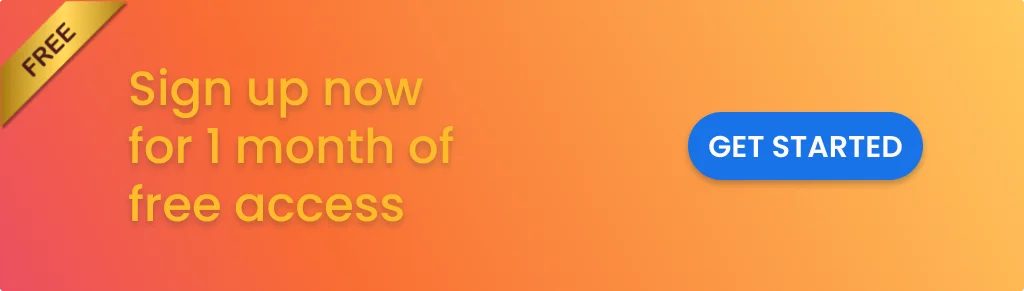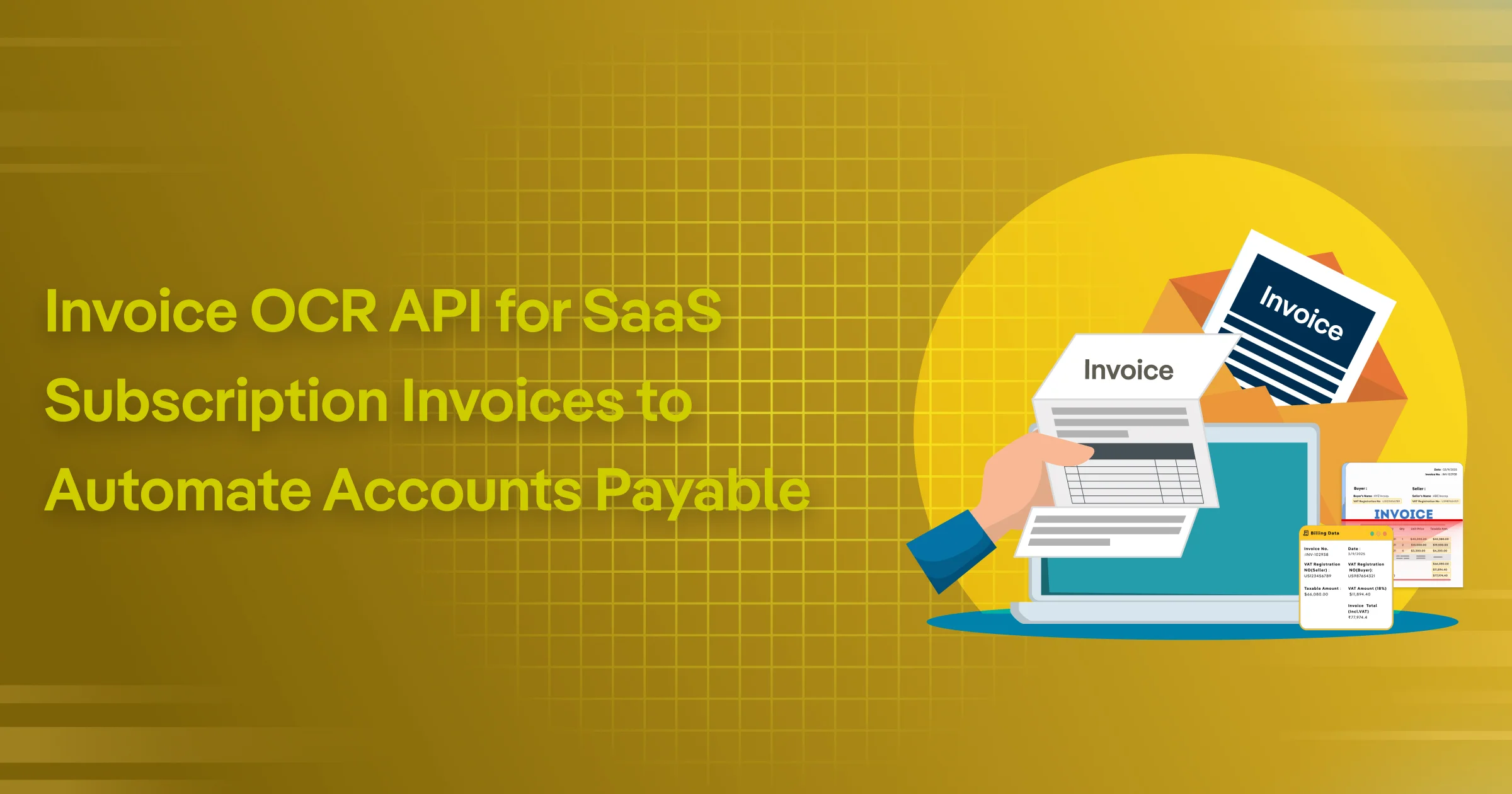
Invoice OCR API for SaaS Subscription Invoices to Automate Accounts Payable
Invoice OCR API for SaaS Subscription Invoices is becoming an essential tool for finance teams grappling with the increasing complexity of managing recurring software expenses. As organizations scale their software stack across departments, the volume of subscription-based invoices grows rapidly. These invoices often come in different formats, frequencies, and billing models, making it difficult for Accounts Payable (AP) teams to track, verify, and process them efficiently. Manual data entry and reconciliation not only consume valuable time but also increase the risk of errors, late payments, and compliance issues.
To stay ahead, businesses are turning to automation in AP workflows to streamline the invoice management process. Automated systems can extract key data points, validate contract terms, flag discrepancies, and trigger payments with minimal human intervention. This shift not only reduces operational overhead but also ensures greater accuracy and real-time visibility into cash flow.
That’s where the Invoice OCR API for SaaS Subscription Invoices comes in. Unlike generic OCR solutions, this API is specifically designed to handle the nuances of SaaS billing—such as usage-based charges, tiered pricing, and proration. It enables AP systems to automatically read and interpret invoice data from various vendors, regardless of format, and seamlessly integrate it into existing financial platforms.
The Problem with SaaS Subscription Invoices
Managing SaaS expenses might sound simple—until you’re faced with hundreds of recurring invoices, each with its own quirks. Despite being monthly or quarterly, SaaS invoices are rarely identical, and this inconsistency poses a significant challenge for finance and procurement teams.
Inconsistent Formats
Unlike traditional vendors with standardized invoicing, SaaS providers often use proprietary formats. Some send PDFs, others embed invoices in emails, and a few rely on portals for access. Each layout differs in terms of where critical data—like service dates, license counts, or tax details—is placed, making it difficult for standard AI Powered OCR Tools to extract information reliably.
Recurring, Yet Dynamic
While SaaS invoices are recurring by nature, they are far from static. Changes in seat count, upgrades to higher-tier plans, or usage-based overages can all impact the billed amount. This variability makes it difficult to predict costs or verify invoice accuracy without cross-referencing contracts and usage reports—manually.
Manual Data Entry Pain Points
Due to format inconsistency and dynamic billing, many teams resort to manual data entry. This process is not only time-consuming but also prone to human error, especially when handling large volumes of invoices. The lack of scalability becomes a bottleneck as businesses onboard more tools.
Lack of Visibility
When SaaS invoice data lives in email threads or spreadsheets, tracking total spend becomes a nightmare. Without automation, it’s nearly impossible to get a real-time, consolidated view of how much is being spent across the organization—or whether those expenses align with actual usage and business value.
To address these challenges, organizations need smarter tools—like an Invoice OCR API for SaaS Subscription Invoices—that can automate and standardize how this data is captured and processed.
What is an Invoice OCR API?
At its core, an Invoice OCR API for SaaS Subscription Invoices is a specialized software tool that uses Optical Character Recognition (OCR) technology to extract and interpret data from digital invoices—specifically those related to SaaS subscriptions.
OCR (Optical Character Recognition) is the technology that converts different types of documents—such as scanned paper invoices, PDFs, or image files—into machine-readable text. In the context of Accounts Payable, OCR enables finance systems to automatically extract important fields like invoice number, vendor name, billing period, amount due, and tax details without manual input.
Generic OCR vs. Specialized OCR for SaaS Subscription Invoices
While generic OCR tools can read text from an invoice, they often struggle with the complexities of SaaS billing, such as:
- Usage-based pricing models
- Tiered or volume-based discounts
- Prorated charges due to mid-cycle changes
- Varying formats across vendors
- Multiple line items for different services or add-ons
A specialized OCR for SaaS invoices understands these nuances. It’s trained to identify patterns specific to SaaS billing and can accurately extract and categorize data like license counts, subscription plan names, renewal dates, and even usage metrics. This level of context-awareness dramatically reduces errors and post-processing work compared to generic OCR.
How an API Fits Into Automated Workflows
An Invoice OCR API is designed to be integrated directly into your existing financial systems—like AP automation tools, procurement platforms, or ERPs (Enterprise Resource Planning systems). Through a simple API call, the invoice document is uploaded, processed, and returned with structured data that can be:
- Automatically matched to purchase orders or contracts
- Used to trigger approval workflows
- Pushed into ERP systems for accounting and reporting
- Monitored for anomalies or overspending
By embedding this capability into your workflow, you eliminate the need for manual invoice handling while improving speed, accuracy, and visibility across your SaaS spend.
Ultimately, an Invoice OCR API for SaaS Subscription Invoices becomes a foundational component in scaling finance operations without scaling headcount.
Key Features of a SaaS-Specific Invoice OCR API
A generic OCR solution may help with basic invoice scanning, but when it comes to managing cloud software spend, only an Invoice OCR API for SaaS Subscription Invoices can truly meet the demands of modern finance teams. These APIs go beyond simple data extraction to provide intelligent parsing, normalization, and insights tailored to the SaaS billing model.
1. Parsing Vendor-Specific Layouts
Each SaaS provider—whether it’s Slack, Zoom, AWS, or Salesforce—uses its own invoice format. An Invoice OCR API for SaaS Subscription Invoices is trained on these vendor-specific layouts, making it capable of accurately identifying and extracting relevant fields regardless of visual structure. It doesn’t just “read” the invoice—it understands it in context.
This is critical because fields like service period, usage breakdown, or tax jurisdiction can appear in different locations (or formats) across vendors. By supporting layout-specific parsing, the API ensures high accuracy across a wide variety of SaaS providers.
2. Extracting Relevant Fields for Finance Workflows
Unlike generic OCR tools that may just return raw text, a SaaS-focused solution extracts and structures fields that are directly relevant to finance and procurement teams, including:
Invoice Metadata
- Invoice Number
- Invoice Date
- Due Date
- Purchase Order Number (if applicable)
- Currency (e.g., USD, EUR)
Vendor (Seller) Information
- Vendor Name
- Vendor Tax ID / GSTIN / VAT Number
- Vendor Address
- Vendor Email / Contact Info
- Vendor Country / Region
Buyer (Customer) Information
- Customer Name (Billing Entity)
- Customer Tax ID / GSTIN / VAT Number
- Billing Address
- Shipping Address (if different)
- Cost Center / Department Name
- Internal Buyer Contact / Requestor
Billing & Subscription Details
- Billing Period or Cycle (start and end dates)
- Plan Type or Tier (e.g., Pro, Enterprise)
- Subscription ID / Reference Number
- Usage Metrics (e.g., number of seats, minutes used, storage consumed)
- Prorated Charges (if applicable)
- Free Trial or Credit Applied
- Renewal Date / Auto-renew Flag
- Contract Number / Subscription Agreement Reference
Financial Breakdown
- Line Items:
- Description
- Quantity (e.g., seat count)
- Unit Price
- Subtotal per line
- Tax per line item
- Taxable Value (before tax)
- Tax Rate(s) (e.g., GST, VAT, Sales Tax)
- Total Tax Amount
- Discounts / Coupons Applied
- Total Invoice Value (Gross Amount)
- Amount Due (after credits or payments)
- Payment Terms (e.g., Net 30, due on receipt)
Additional Fields (Optional but Useful)
- Invoice Notes or Comments
- PDF Page Count
- Attachment URLs or Linked Documents
- Bank Details / Payment Instructions
- Invoice Status (e.g., Paid, Unpaid, Overdue)
These data points are returned in a structured format (e.g., JSON), ready for downstream use in ERPs, AP systems, or spend analytics tools.
3. Handling Recurring Invoices & Mapping Historical Changes
SaaS billing is inherently dynamic. A robust Invoice OCR API for SaaS Subscription Invoices tracks recurring invoices over time, detecting changes such as:
- Seat/license increases or decreases
- Plan upgrades or downgrades
- Introduction of new add-ons or usage-based charges
- Vendor pricing adjustments
By linking new invoices to historical data, the system can map billing evolution across months—enabling trend analysis, anomaly detection, and smarter budgeting.
4. Identifying Duplicate or Redundant Subscriptions
A common issue in fast-growing organizations is the unintentional duplication of SaaS tools across teams. The Invoice OCR API can flag:
- Duplicate invoices from the same vendor billed to different departments
- Redundant tools with overlapping functionality
- Instances where a tool is no longer in use but still being paid for
This level of intelligence helps organizations cut waste and consolidate their software stack—resulting in meaningful cost savings.
Benefits for Accounts Payable Teams
Implementing an Invoice OCR API for SaaS Subscription Invoices delivers transformative benefits for Accounts Payable (AP) teams tasked with managing growing volumes of recurring software invoices. These benefits extend beyond just automation—they directly impact speed, accuracy, and financial visibility.
1. Automated Data Entry into Accounting Systems or ERPs
Manual invoice processing is time-consuming and error-prone. A SaaS-specific OCR API extracts all relevant data—vendor info, billing cycle, amounts, tax details—and automatically syncs it with accounting systems or ERPs. This eliminates repetitive data entry and reduces human error.
2. Improved Accuracy and Compliance
Since the data is captured directly from the invoice and mapped into structured formats, the risk of incorrect entries or missed details drops significantly. Plus, audit-ready records—with complete tax, buyer/seller, and line-item details—ensure compliance with local regulations (e.g., GST/VAT) and internal audit controls.
3. Time Savings and Lower Operational Costs
By automating extraction, validation, and classification, AP teams can reduce the manual workload by hours per week. This translates into lower staffing needs, reduced processing time per invoice, and faster month-end close cycles—all without sacrificing quality.
4. Faster Approvals with Structured Data Tagging
When invoices come pre-tagged with metadata like cost center, billing period, and department, approvals move faster. Structured data enables automated routing to the right stakeholders and triggers customized approval workflows—speeding up payment cycles.
5. Better SaaS Spend Management and Forecasting
With clean, structured invoice data available in real time, finance teams gain visibility into how much is being spent across SaaS vendors, teams, and time periods. This enables better forecasting, trend analysis, and proactive spend controls—especially for identifying duplicate tools or underutilized licenses.
By leveraging an Invoice OCR API for SaaS Subscription Invoices, AP teams can shift from reactive processing to strategic financial operations, all while scaling efficiently as software usage grows.
Real-World Use Case: Automating SaaS Invoice Processing from Inbox to Payment
Let’s walk through how a typical Accounts Payable team can leverage an Invoice OCR API for SaaS Subscription Invoices to fully automate their recurring software invoice workflow—from receipt to reconciliation and payment.
Step 1: Invoice Received via Email or SFTP
SaaS vendors like Zoom, Slack, or AWS typically send invoices via email as PDF attachments, or make them available through SFTP or a billing portal. These invoices are either:
- Routed to a central billing inbox (e.g., ap@company.com), or
- Dropped into a shared folder via an automated download or integration.
Step 2: Invoice Sent to the OCR API
Once received, the invoice is automatically forwarded to the Invoice OCR API for SaaS Subscription Invoices via an integration or webhook. The API processes the PDF and extracts key data such as:
- Vendor name
- Invoice number and date
- Billing period
- Subscription plan and usage
- Taxable value and total amount
- Cost center or department (if labeled)
- Buyer and seller tax IDs, addresses
Step 3: Extracted Data Pushed to AP System (e.g., NetSuite, QuickBooks)
The structured data—usually in JSON or XML format—is then pushed into the company’s accounting or ERP system, such as NetSuite, QuickBooks, or SAP. From there, the system can:
- Match the invoice to a purchase order or contract
- Categorize the expense to the correct GL account or cost center
- Flag anomalies (e.g., unexpected charges or duplicate invoices)
Step 4: Approval and Payment Triggered Automatically
With the data in place, the AP workflow kicks off:
- Invoice is routed to the appropriate manager or budget owner based on cost center or department.
- Once approved, payment is scheduled according to the vendor’s terms (e.g., Net 15).
- The system logs the transaction, updates financial reports, and stores the invoice in an audit-ready format.
Outcome: Zero-Touch Invoice Processing
By using an Invoice OCR API for SaaS Subscription Invoices, the entire process—from receiving the invoice to scheduling the payment—can be fully automated. This eliminates manual steps, speeds up approvals, improves accuracy, and provides clear visibility into ongoing SaaS spend.
Integration Considerations
When adopting an Invoice OCR API for SaaS Subscription Invoices, seamless integration into your existing Accounts Payable or ERP workflows is critical. Here are some important factors to consider:
API Endpoints and Ease of Integration
Look for APIs that offer well-documented, RESTful endpoints for uploading invoices and retrieving extracted data. The API should support straightforward integration with common platforms like NetSuite, SAP, QuickBooks, or custom AP systems. Features like webhooks for asynchronous processing and SDKs in popular programming languages can significantly reduce development time.
Security and Compliance
Given the sensitive financial and personal data contained in invoices, security is paramount. Ensure the API provider complies with industry standards such as SOC 2, GDPR, and other relevant data privacy regulations. Data should be encrypted both in transit and at rest, and access controls should be robust to prevent unauthorized data exposure.
Output Formats
The API should return extracted invoice data in versatile, machine-readable formats like JSON or CSV. This flexibility allows easy integration with various downstream systems for accounting, analytics, or archiving purposes. Some APIs also offer customizable data schemas to match your internal data models.
Support for Batch Processing and Error Handling
For organizations processing large volumes of invoices, support for batch uploads is essential to maintain efficiency. Additionally, the API should provide clear error messages and retry mechanisms for handling partial failures or corrupted invoice files. Logs and audit trails further help in troubleshooting and ensuring data integrity.
By carefully evaluating these integration aspects, finance teams can ensure a smooth deployment of an Invoice OCR API for SaaS Subscription Invoices that enhances automation while maintaining security and reliability.
Comparison with Manual Processing & Legacy Tools
Organizations managing SaaS subscription invoices often face the choice between manual processes, legacy OCR tools, and advanced Invoice OCR APIs for SaaS Subscription Invoices. Here’s how they stack up across key factors:
Cost-Benefit Analysis
Manual Processing:
High labor costs due to repetitive data entry, review, and correction. Increased likelihood of errors leads to costly rework and delayed payments. As invoice volumes grow, costs rise linearly with headcount.
Legacy OCR Tools:
Initial software costs may be lower, but generic OCR solutions often require significant manual validation and customization to handle SaaS invoice variability. Hidden costs include ongoing maintenance and error correction.
Invoice OCR API for SaaS Subscription Invoices:
While there may be upfront integration and subscription fees, automation drastically reduces manual effort and error rates. Faster processing accelerates cash flow management and frees AP teams for higher-value tasks—resulting in a strong ROI.
Risk Reduction
- Manual Processing:
Prone to human errors such as incorrect data entry, missed invoices, or duplicate payments. Lack of audit trails and inconsistent data capture pose compliance risks. - Legacy OCR Tools:
Improved over manual entry but often fail to correctly interpret complex or variable SaaS invoices, leading to incomplete or inaccurate data extraction. May not enforce validation rules or track anomalies. - Invoice OCR API for SaaS Subscription Invoices:
Tailored to SaaS billing nuances, these APIs provide higher accuracy and structured data, enabling automated validation, duplicate detection, and audit-ready records—significantly reducing compliance and financial risks.
Scalability Comparison
- Manual Processing:
Scalability is limited by human resources. As SaaS adoption grows and invoices multiply, processing bottlenecks increase, causing delays and increased error rates. - Legacy OCR Tools:
May handle larger volumes than manual methods but struggle to keep up with the diversity and evolving formats of SaaS invoices. Custom rule sets require ongoing updates. - Invoice OCR API for SaaS Subscription Invoices:
Designed for scalability, these APIs can handle large batches, multiple vendors, and frequent invoice changes with minimal human intervention. They support growing SaaS portfolios without proportional increases in AP staffing.
By adopting an Invoice OCR API for SaaS Subscription Invoices, organizations gain a competitive advantage through cost-effective, low-risk, and scalable SaaS invoice management—driving operational excellence in today’s cloud-driven business environment.
Choosing the Right Invoice OCR API Provider
Selecting the ideal Invoice OCR API for SaaS Subscription Invoices is crucial to maximize automation benefits while ensuring accuracy, scalability, and compliance. Here are key factors to consider when evaluating providers, along with a mention of a leading solution in the market.
1. SaaS-Specific Invoice Template Support
Look for providers that explicitly support and continuously update parsing capabilities for major SaaS vendors like AWS, Zoom, Slack, Microsoft 365, and more. This specialization ensures higher accuracy compared to generic OCR solutions, especially given the variability in SaaS invoice formats.
2. Comprehensive API Documentation & SDKs
Robust and easy-to-understand API documentation is essential for smooth integration. Availability of SDKs in popular programming languages (Python, Java, JavaScript, etc.) can accelerate development and reduce implementation complexity.
3. Responsive Customer Support
Choose providers offering reliable technical support, ideally with dedicated onboarding assistance and SLA-backed response times. Quick resolution of issues helps maintain uninterrupted AP workflows.
4. Data Accuracy Benchmarks
High data accuracy is critical for reducing manual reviews and errors. For example, AZAPI.ai is a prominent provider known for delivering an accuracy rate of around 99.94% on SaaS subscription invoices. This level of precision ensures dependable extraction of invoice fields, minimizing rework.
5. Customizable Output & Compliance
Providers like AZAPI.ai offer flexible customization of output formats, allowing the extracted data to fit seamlessly into your existing ERP or AP systems. Furthermore, they strictly adhere to data privacy standards, including GDPR and other relevant compliances, ensuring your financial data is handled securely.
6. Transparent and Flexible Pricing Model
Understand the provider’s pricing structure—whether it’s based on the number of invoices processed, pages scanned, or subscription tiers. Ensure the pricing aligns with your invoice volume and budget, and check for any additional fees for batch processing or premium support.
Choosing a provider like AZAPI.ai can give your Accounts team confidence in both accuracy and compliance while enabling scalable, automated SaaS invoice processing.
Conclusion
Automating Accounts Payable workflows with an Invoice OCR API for SaaS Subscription Invoices unlocks significant value—streamlining data entry, improving accuracy, reducing risks, and enabling faster approvals. By leveraging a SaaS-specific OCR solutions, finance teams gain real-time visibility into software spend, enhance compliance, and scale effortlessly as SaaS usage grows.
Modern finance operations demand tools that are not only precise but also seamlessly integrate into existing systems. Embracing API-first automation solutions empowers organizations to move beyond manual bottlenecks and legacy tools, driving operational efficiency and smarter financial decision-making.
Ready to transform your SaaS invoice processing? Try a demo, start a free trial, or schedule a walkthrough today to experience firsthand how an Invoice OCR API can revolutionize your Accounts Payable processes.
FAQs
Q1: What is an Invoice OCR API for SaaS Subscription Invoices?
Ans: An Invoice OCR API for SaaS Subscription Invoices is a specialized tool that uses Optical Character Recognition to extract key invoice data—such as vendor name, billing cycle, and total amount—from SaaS provider invoices automatically. This enables automation of Accounts Payable processes and reduces manual data entry.
Q2: How does AZAPI.ai help with SaaS invoice automation?
Ans: AZAPI.ai offers a highly accurate Invoice OCR API for SaaS Subscription Invoices, boasting an accuracy rate of approximately 99.94%. It supports major SaaS vendors, provides customizable output formats, and complies with GDPR and other data privacy regulations, making it an ideal choice for automated SaaS invoice processing.
Q3: Can an Invoice OCR API for SaaS Subscription Invoices integrate with existing ERP or AP systems?
Ans: Yes. Leading providers like AZAPI.ai design their APIs for seamless integration with popular accounting platforms such as NetSuite, QuickBooks, and SAP. The extracted data is delivered in structured formats like JSON or CSV, enabling smooth import into your existing workflows.
Q4: What are the benefits of using an Invoice OCR API for SaaS Subscription Invoices?
Ans: Benefits include faster invoice processing, improved accuracy, reduced operational costs, enhanced compliance, and better visibility into SaaS spend. Using a SaaS-specific OCR API like AZAPI.ai helps scale AP operations efficiently and avoids common errors found in manual or generic OCR processing.
Q5: How secure is the data processed by AZAPI.ai’s Invoice OCR API?
Ans: AZAPI.ai follows strict security protocols, including encryption of data in transit and at rest. It adheres to GDPR and other industry-standard compliance frameworks to ensure your financial and personal data remains secure throughout the invoice processing lifecycle.
Q6: Does AZAPI.ai support batch processing of SaaS subscription invoices?
Ans: Yes, AZAPI.ai supports batch processing, allowing organizations to upload multiple invoices simultaneously for faster, more efficient data extraction. This capability is essential for businesses managing large volumes of recurring SaaS invoices.