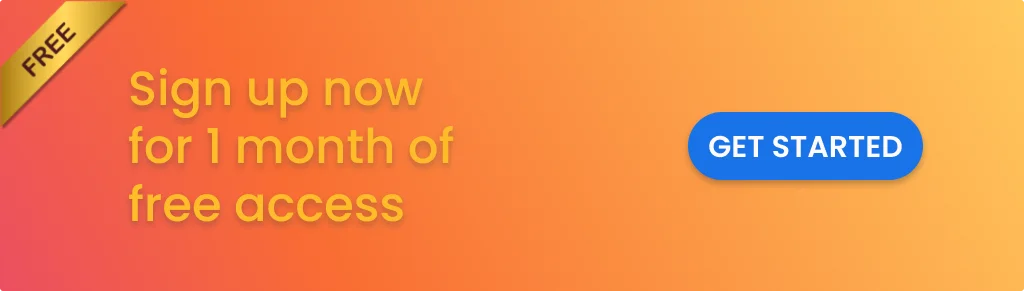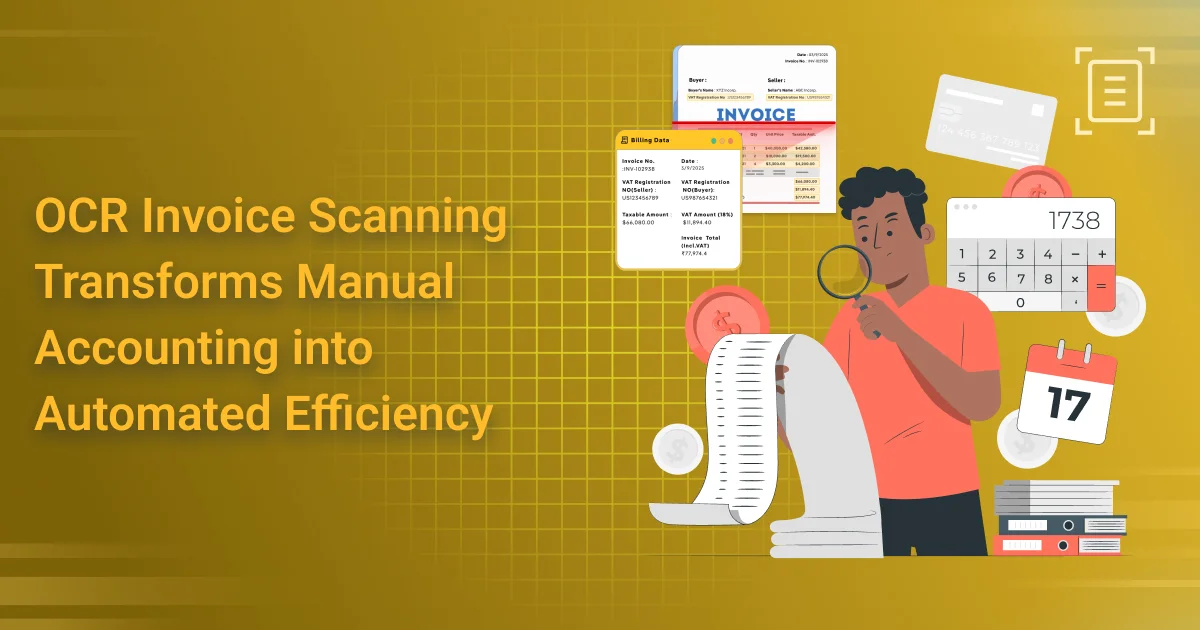
OCR Invoice Scanning Transforms Manual Accounting into Automated Efficiency
OCR Invoice Scanning is revolutionizing how businesses handle their accounts payable, turning what was once a tedious chore into a streamlined, digital process. Picture this: stacks of paper invoices cluttering a desk, a tired accountant squinting at faded print, manually entering numbers into spreadsheets—and all it takes is one typo to throw off an entire financial report. This is the reality of manual accounting for many small and medium-sized businesses.
The pain is real: manual invoice processing is time-consuming, error-prone, and lacks transparent audit trails. Data entry teams spend hours transcribing supplier names, dates, and line items—only to go back and fix discrepancies or match documents when inconsistencies arise. Paper records and PDFs make it difficult to quickly search past invoices, enforce compliance, or respond to audits with confidence. It’s a slow, outdated process in a world that demands speed and precision.
Enter OCR Invoice Scanning—a smarter solution built for modern finance teams. Optical Character Recognition technology scans and extracts data from invoices automatically, whether they’re scanned PDFs, images, or digital documents. It reads printed or handwritten text, identifies key invoice fields, and feeds them directly into your accounting or ERP system with minimal human intervention. The result? Fewer errors, faster processing, and a digital audit trail that’s always accessible and searchable.
By reducing manual workload and increasing accuracy, OCR Invoice Scanning doesn’t just save time—it unlocks new opportunities for scalability, automation, and better cash flow management. In an era where digital transformation is no longer optional, automating invoice capture is one of the easiest—and most impactful—places to start.
Because no one should lose a day reconciling receipts when a machine can do it in seconds.
What Is OCR Invoice Scanning?
OCR Invoice Scanning is a smart technology that reads and extracts information from invoices—just like a human would—but faster, more accurately, and without getting tired. In simple terms, it converts pictures or PDFs of invoices into searchable, structured data that can be used by your accounting software or ERP system.
Here’s how it works: when you upload a scanned invoice (whether a photo, a PDF, or even a fax), the OCR (Optical Character Recognition) engine first performs image-to-text conversion—transforming the visual data into machine-readable characters. But that’s just the beginning. Once the text is recognized, the system moves into data structuring, where it understands and organizes the data into useful fields.
Key elements of OCR Invoice Scanning include:
i]. Invoice parsing: It detects the document layout—where the header is, what’s a line item table, what belongs in totals, etc.
ii]. Field detection: The system extracts critical data like:
- Invoice Number
- Invoice Date
- Vendor Name & Address
- GSTINs (both buyer and seller)
- GST Amounts (CGST, SGST, IGST)
- Invoice Total
- Line Items (product name, quantity, rate, amount)
Behind the scenes, accuracy models—often powered by AI—help the engine learn from diverse invoice formats, languages, and layouts. The more documents it processes, the better it gets at interpreting variations. OCR Invoice Scanning solutions often include error-handling workflows too, allowing users to manually review or correct data before final submission.
Whether you’re processing 50 or 50,000 invoices a month, Invoice OCR API Scanning takes away the grunt work and reduces human error—giving you cleaner data, faster entries, and more time to focus on real finance decisions.
The Manual-to-Automation Leap: What Changes
Making the switch from manual accounting to OCR Invoice Scanning isn’t just a software upgrade—it’s a leap in how finance teams operate daily. The contrast between the two approaches is stark, and the benefits of automation show up quickly in both time and bottom-line impact.
In the manual process, data entry involves painstakingly typing each field—vendor name, invoice number, GST details, and line items—into a system. With OCR Invoice Scanning, this step is transformed into automated data extraction, often completed in seconds.
Where traditional workflows are vulnerable to high error rates due to human fatigue or oversight, OCR-based systems maintain minimal error margins by using trained models to identify and verify field values. Fewer errors mean fewer corrections, audits, and payment delays.
Processing speed also sees a massive improvement. What used to take hours per batch—scanning, typing, and verifying—is now completed in real-time or scheduled batch uploads. Invoices can be processed the moment they’re received, dramatically improving AP (Accounts Payable) cycle times.
Then there’s the cost factor. Manual handling incurs higher per-invoice costs, relying on human labor and operational overhead. In contrast, OCR Invoice Scanning is API-driven and scalable, making the cost per invoice significantly lower—especially as volumes grow.
Finance teams quickly feel the impact. Instead of being stuck in repetitive data entry, staff can focus on reviewing anomalies, analyzing trends, and driving strategic decisions. Invoices get paid faster, compliance improves, and the risk of late fees or duplicate payments drops.
With OCR Invoice Scanning, you’re not just speeding up a task—you’re upgrading the entire financial workflow.
Key Features That Power Automated Efficiency
What makes OCR Invoice Scanning so transformative isn’t just that it reads invoices—it’s how intelligently it understands and processes them. Today’s top OCR solutions are packed with features that go far beyond simple text recognition, enabling finance teams to automate tasks that once took hours.
One of the most impactful capabilities is line-item extraction and field mapping. Instead of capturing just the total amount or vendor name, the system drills into the invoice to extract granular data—like product descriptions, quantities, unit prices, and amounts. This detail is then mapped to your accounting system’s data fields, ensuring a clean, ready-to-post format without human intervention.
Another major advantage of OCR Invoice Scanning is currency and tax auto-recognition. Whether the invoice is in INR, USD, or EUR, the engine detects and processes currency types, applying logic to local taxes like GST, VAT, CGST, SGST, or IGST. This is especially valuable for businesses operating across regions or countries, where tax compliance is complex and error-prone.
Modern systems are also designed to support multiple invoice formats. Whether it’s a scanned paper document, a PDF downloaded from a supplier portal, or an email attachment, AI Powered OCR Tools can ingest and standardize these formats into structured data without extra prep work. This reduces friction in onboarding new vendors or adapting to different billing styles.
For businesses dealing with handwritten invoices or notes, some solutions offer AI-enhanced handwriting recognition. While optional, this feature can be a game-changer in industries where digital invoicing isn’t always the norm, like field services or logistics.
When these capabilities come together, OCR Invoice Scanning becomes more than a data capture tool—it’s an intelligent automation engine that saves time, reduces cost, and improves accuracy across your entire accounts payable process.
Real-World Use Cases
OCR Invoice Scanning isn’t just a theoretical upgrade—it’s already transforming how businesses operate across industries. From corporate finance teams to accounting service providers, this technology is solving real problems at scale and speed.
One of the most common applications is in Accounts Payable automation. Instead of manually entering data from every invoice, finance teams use OCR to extract invoice fields, validate amounts, and automatically push them into ERP or accounting software. This accelerates invoice approval cycles, reduces human errors, and ensures vendors get paid on time.
Another key use case is e-invoicing compliance and validation. With new regulations requiring structured electronic invoices (like India’s GST-compliant e-invoicing), businesses must capture and report invoice data accurately. OCR Invoice Scanning helps by converting legacy formats (PDFs, scans) into standardized data, validating GSTINs, matching tax codes, and ensuring compliance—all without manual re-entry.
For companies that onboard new vendors frequently, OCR enables vendor onboarding and verification workflows. By scanning submitted invoices, the system can automatically extract and verify critical details—such as company name, address, tax registration numbers, and bank info—against official databases or internal records, speeding up approval and reducing fraud risks.
Accounting and bookkeeping firms also benefit through bulk invoice processing. Instead of burning hours scanning, organizing, and typing in invoice data for clients, firms can batch-upload hundreds of documents into an OCR system and receive structured, categorized outputs. This makes it easier to offer scalable services, even with lean teams.
In every one of these cases, OCR Invoice Scanning turns a slow, manual, error-prone task into a fast, automated, and auditable workflow—proving that smart automation isn’t a luxury anymore, but a necessity for modern finance.
Integrating OCR Scanning with Your Systems
To unlock the full potential of OCR Invoice Scanning, integration is key. Whether you’re a growing startup or an established enterprise, there are multiple ways to embed this technology into your existing workflows—ensuring seamless automation without overhauling your tech stack.
The most direct route is through APIs. Leading OCR providers offer RESTful APIs that allow developers to send invoices (as images, PDFs, or URLs) and receive structured data in return. This makes it easy to plug OCR Invoice Scanning directly into your invoice intake or finance portal—whether you’re using Python, Node.js, or any modern backend.
For companies looking to automate beyond code, RPA (Robotic Process Automation) tools like UiPath, Automation Anywhere, or Blue Prism offer no-code/low-code interfaces. You can set up bots that watch email inboxes, download invoices, pass them through OCR, and enter the results into your accounting system—all with minimal manual effort.
Then there are ERP connectors, which integrate OCR output directly into platforms like SAP, Tally, Zoho, or QuickBooks.
These connectors map extracted invoice data to your ERP’s native fields, enabling smooth syncing without double-handling. Some solutions even offer prebuilt plugins or middleware to reduce setup time.
For developers, integrating an OCR Invoice API is straightforward. For example, in Python, you’d send a POST request with the invoice file to the OCR endpoint, then parse the returned JSON to extract fields like GSTIN, amount, and invoice number. Node.js developers follow a similar flow using axios or fetch.
Of course, not all invoices are created equal—some scans may be blurry or distorted. That’s why robust OCR systems include confidence scoring. If certain fields fall below a defined confidence threshold, the system can flag them for manual review or route them to exception queues. This hybrid model ensures data quality while still saving time overall.
Ultimately, whether you’re using code, bots, or direct connectors, OCR Invoice Scanning fits neatly into modern accounting stacks—turning every invoice into structured, actionable data in real-time.
Common Challenges and How to Overcome Them
While OCR Invoice Scanning delivers clear benefits in automation and efficiency, real-world deployment comes with a few common hurdles. Fortunately, modern solutions are designed to tackle these head-on using machine learning, flexible architecture, and robust compliance features.
A primary challenge is poor-quality scans or images. Blurry scans, tilted documents, low contrast, or handwritten notes can all degrade recognition accuracy. Smart OCR engines now use machine learning models trained on diverse invoice datasets, enabling adaptive enhancement, skew correction, and noise reduction. Some even include pre-processing layers that auto-improve image quality before running extraction logic.
Another major obstacle is vendor-specific invoice formats. Suppliers design their invoices differently—some place logos in various corners, label fields differently (e.g., “Bill Amount” vs. “Total Due”), and structure line items in unique ways.
Advanced OCR systems solve this through template detection and flexible field mapping, where the engine learns the layout patterns of each vendor over time, improving with every scan.
Then there’s the crucial area of privacy and compliance, especially in sectors like finance or healthcare. OCR solutions that handle sensitive financial or personal data must meet regulations like GDPR, HIPAA, or local data protection laws. Leading OCR providers offer on-premise deployment options, data encryption, access logs, and role-based permissions to ensure sensitive information stays secure and auditable.
OCR Invoice Scanning engines now come equipped with confidence scoring, human-in-the-loop workflows, and audit trails—ensuring that even when things go wrong, there’s a controlled path to resolution. These intelligent systems don’t just extract data—they learn and adapt, making them well-equipped to handle real-world complexity without breaking your workflow.
Metrics That Prove the Transformation
When evaluating automation tools, numbers speak louder than features—and OCR Invoice Scanning delivers measurable, high-impact results. Whether you focus on speed, accuracy, cost savings, or overall ROI, you can see the transformation across key performance indicators.
Start with invoice processing time. Manual entry can take anywhere from 5 to 15 minutes per invoice, especially when finance teams are juggling dozens of vendor formats and double-checking tax fields. With OCR automation, that time shrinks to seconds. For companies handling hundreds or thousands of invoices a month, this represents a 10x or more speed increase.
Then comes error reduction. Manual processes are prone to mistyped GSTINs, incorrect totals, or mismatched dates—leading to compliance issues and costly rework. Studies show that OCR systems, especially those trained on financial document datasets, can cut error rates by 80–90%. Confidence scoring and exception handling easily flag the small percentage of uncertain results for review.
What about the return on investment? In many implementations, the cost of deploying an OCR system pays for itself within 3 to 6 months, especially when factoring in reduced labor hours, fewer late payment penalties, and smoother audits. For firms that process large invoice volumes, the savings compound month after month.
And let’s not overlook productivity gains. Finance teams no longer spend their days copying and pasting numbers. Instead, they focus on approvals, vendor strategy, and compliance—a shift that boosts morale and adds strategic value. With OCR Invoice Scanning, organizations move from reactive paperwork to proactive financial management—and that’s a transformation you can quantify.
Getting Started with OCR Invoice Scanning
If you’re ready to eliminate manual data entry and streamline your accounts payable process, the journey begins with choosing the right OCR Invoice Scanning solution. The good news? You can adopt modern OCR tools easily, test them quickly, and scale gradually—no need to overhaul your finance stack overnight.
Start by looking for a provider that specializes in financial document recognition, not just generic OCR. Key capabilities should include accurate field detection (Invoice No, Date, GSTIN, line items, etc.), support for multi-format inputs (PDFs, scans, email attachments), and robust performance on diverse vendor layouts. Bonus points if the tool can handle handwriting and multi-language content.
Next, ensure there’s a free demo, sandbox environment, or trial API available. This allows your team to validate the tool with your actual invoice samples—testing how well it performs against noisy scans, complex layouts, or region-specific formats. The ability to preview JSON outputs or confidence scores before full integration is a must-have for smooth onboarding.
A smart tip? Start small. Begin by integrating OCR for a single invoice channel (e.g., email-based vendor submissions) and monitor the results. Track speed, accuracy, and exception rates. Once satisfied, expand to other input streams or departments. Most APIs allow for seamless scaling—from dozens to thousands of documents—without major changes.
With the right provider and a phased rollout plan, OCR Invoice Scanning becomes more than just a tech upgrade—it’s a gateway to consistent, automated, and audit-friendly accounting.
Final Word: Automation That Just Makes Sense
At its core, OCR Invoice Scanning is about eliminating friction—turning a once tedious, error-prone task into a smooth, automated workflow. Say goodbye to stacking invoices for manual entry, double-checking totals, or chasing down missing fields.
Instead, you get real-time data extraction, structured outputs, and reliable consistency across every invoice, every time.
It’s not just about saving time—it’s about transforming how finance teams operate. With automation handling the grunt work, your team can shift focus to strategic tasks like forecasting, vendor management, and compliance. Over time, this means fewer delays, better accuracy, stronger audit trails, and a finance operation that scales effortlessly with your business.
OCR Invoice Scanning isn’t a futuristic luxury—it’s a present-day necessity. As more organizations embrace digital transformation, those that automate now position themselves to adapt, grow, and lead in the long run.
Because when automation is this accurate, reliable, and easy to implement—it just makes sense.