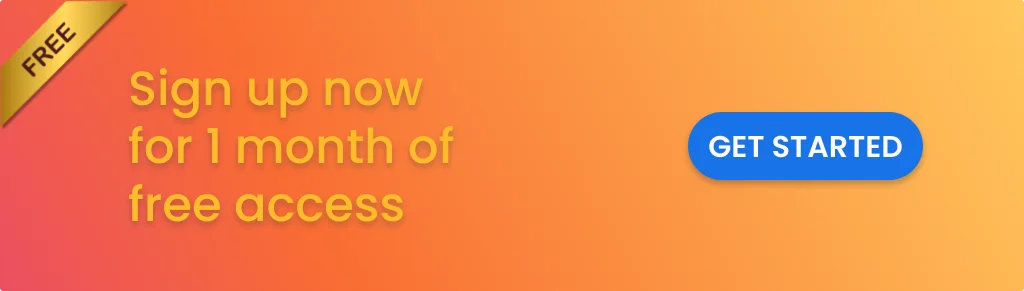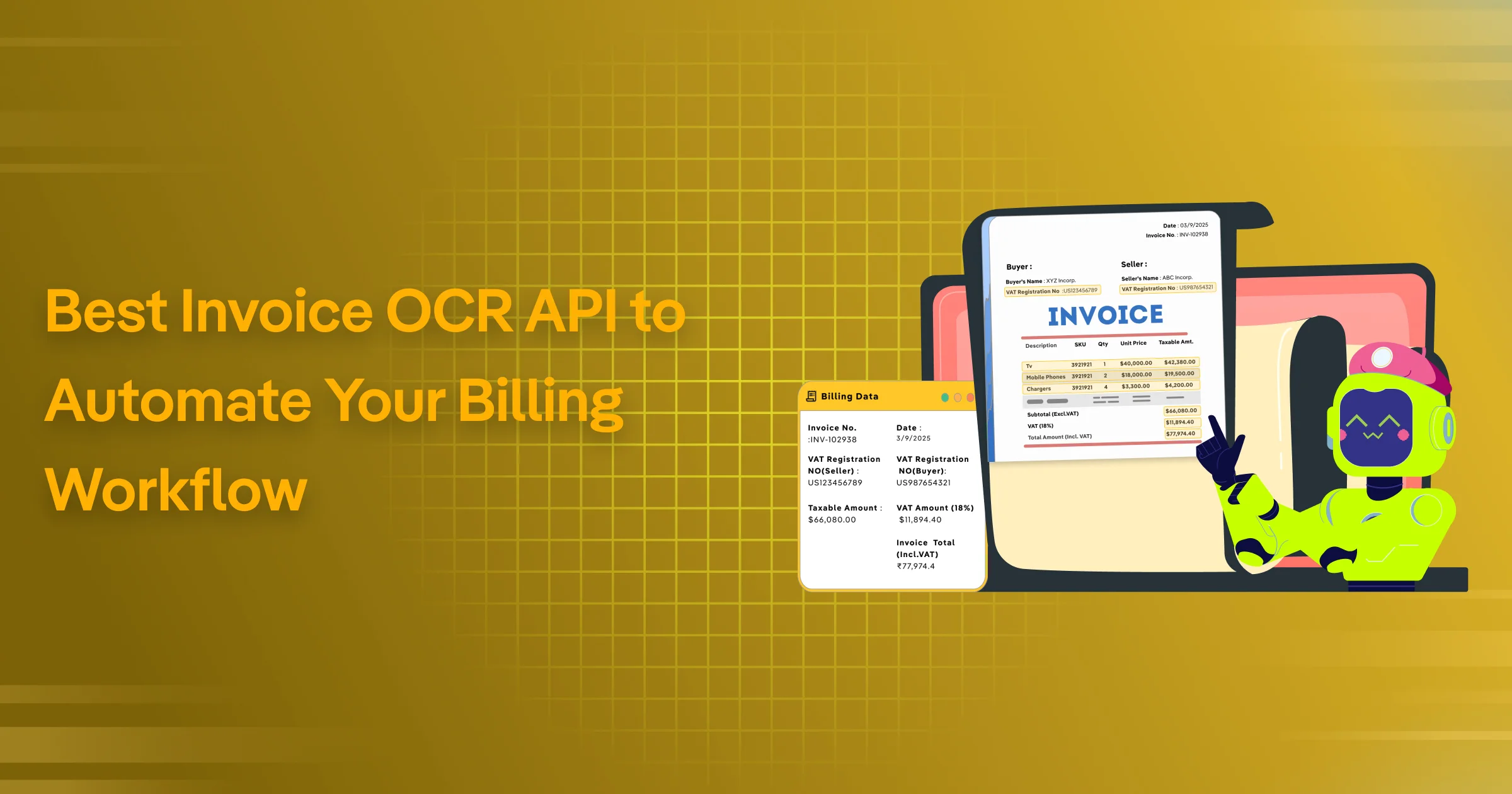
Best Invoice OCR API to Automate Your Billing Workflow
Best invoice OCR API tools can scan, extract, and organize invoice data in seconds—no more manual entry, no more squinting at scanned PDFs. It’s easy to believe that adopting one will solve your invoicing problems. But here’s the catch: while OCR technology has dramatically improved, it only addresses one part of the accounts payable puzzle. You may be pulling data faster, but what happens next? Imagine this: you just received 45 vendor invoices by email—again. They’re all processed through your shiny new OCR system, but now you’re stuck waiting for multi-level approvals, cross-checking mismatched line items, and figuring out why the invoice total doesn’t match the purchase order. Even with the best invoice OCR API doing its job flawlessly, you’re still buried in a swamp of disconnected workflows and human delays.
OCR is the trigger—not the solution. It kickstarts the process, but without a well-orchestrated workflow for approvals, validations, and reconciliations, you’re just moving from one bottleneck to another. The real transformation happens not at the point of data extraction, but in how that data flows, is verified, and is acted on across your finance stack.
What “Best” Really Means in 2025 (Hint: It’s Not Just Accuracy %)
When people talk about the best invoice OCR API, the conversation usually starts—and ends—with accuracy rates. Sure, 99% accuracy sounds impressive. But in 2025, “best” means a lot more than just parsing data correctly. The best invoice OCR API today understands context. It doesn’t just read text—it interprets it. A handwritten note in the margin that says “discount approved” isn’t noise—it could affect totals. If your OCR misses that, it’s not helping; it’s costing you.
It also operates with role-based intelligence. Can it detect that an invoice over $10,000 should skip the usual reviewer and go straight to a finance director? The best systems don’t just extract data; they act on it intelligently, reflecting your business logic. Then there’s learning from feedback. If you correct a vendor name or fix a misread tax field, does the API improve over time? Static OCR is outdated. Today’s best OCRs evolve with your business.
Finally, true intelligence means real-time triggers. When something’s off—say, an invoice total doesn’t match the PO—it should instantly alert your team via Slack or email. Because speed and context aren’t optional anymore; they’re core to staying ahead.
In 2025, the best invoice OCR API doesn’t just read documents. It thinks in workflows.
Behind the API: What a Modern Workflow Looks Like
Forget the old-school, static pipelines that wait for a file upload and churn out raw data. The best invoice OCR API in 2025 is part of a dynamic, responsive ecosystem—one that doesn’t just read invoices, but understands and acts on them in real time. It all starts with multi-channel intake. Invoices don’t just arrive via email anymore—they show up on WhatsApp, in Slack threads, or get dropped into SFTP folders. A smart workflow listens across these sources and uses intelligent filters (like spotting “Invoice” in a subject line or recognizing vendor-specific formats) to know when to fire the trigger.
Once activated, OCR kicks in—not as a one-size-fits-all tool, but with adaptable intelligence. No more rigid templates. Instead, it uses machine learning to dynamically map fields like vendor name, invoice date, or tax totals—even if the layout changes every time. Next, the workflow enters the business logic layer. Here’s where the real value kicks in: line items get auto-tagged to cost centers, large amounts trigger alerts, and flagged anomalies (like duplicate invoice numbers or tax mismatches) are pushed to reviewers.
Finally, everything connects seamlessly to accounting software, BI dashboards, or payment platforms. No human bottlenecks, no swivel-chair copying—just a clean, continuous flow from input to insight to action.This is what “behind the API” really means today—not just automation, but orchestration.
Invoice Automation in the Wild: Uncommon Use Cases
When you think of the best invoice OCR API, standard accounts payable workflows probably come to mind. But in 2025, forward-thinking teams are taking OCR far beyond basic data extraction—unlocking unexpected value in niche, high-impact areas.Take e-commerce refund reconciliation. Returns flood in, often generating a tangle of reverse invoices and refund documents. Advanced OCR can now match original purchase invoices with refund statements, detect discrepancies, and even flag patterns of potential abuse—all without manual review.
In grant-funded research projects, spending must adhere to strict eligibility rules. Modern invoice OCR APIs are now embedded into grant management tools, automatically tagging line items against eligible expense categories, and ensuring compliance before funds are disbursed. No more scrambling during audits.
Then there’s recurring invoice detection and prediction. Artificial Intelligence models layered over OCR data can now spot vendor patterns—like that monthly SaaS invoice or quarterly facility maintenance bill—and predict upcoming payments. Finance teams gain foresight into cash flow and can automate approvals for trusted vendors. And perhaps most cutting-edge: blockchain-backed invoice validation. Some enterprises now hash and timestamp OCR’d invoices onto distributed ledgers, creating tamper-proof records of authenticity. Fake or altered invoices? Instantly flagged and rejected.
The bottom line? The best invoice OCR API isn’t just solving today’s problems—it’s enabling entirely new ways to think about finance, compliance, and trust.
Build or Buy? When a Custom OCR Stack Makes Sense
When you’re automating invoice processing, the big question often isn’t can you do it—it’s how. Do you plug in a ready-to-use service like the best invoice OCR API, such as AZAPI, or do you build your own stack from scratch?
For most companies, the best invoice OCR API is a plug-and-play solution that delivers fast, accurate results with minimal setup. It handles structured and semi-structured invoices with ease, supports validations, and connects to popular accounting platforms. If your workflow is fairly standard, these APIs give you rapid ROI and scalability without heavy lifting.
But if your use case involves non-standard formats, strict regulatory tagging, or multi-language/multi-currency invoices, a hybrid approach might make sense—using open-source tools like Tesseract or LayoutLM for fine control, layered with a commercial API for reliability and scale.
Just be careful not to fall into extremes. Under-building means your OCR won’t scale with complexity; over-engineering drains time and budget chasing perfection. Start with the best invoice OCR API that fits your current needs, and customize only where your business logic demands precision.
The smartest path is neither build-all nor buy-everything—it’s build intelligently.
API Showcase: Smarter, Not Just Faster
When evaluating the best invoice OCR API, it’s tempting to compare accuracy rates, latency, or supported file types. But the real differentiators in 2025 are about intelligence, security, and seamless integration. Here’s a smarter way to look at it—with a Feature > Impact matrix that shows what actually moves the needle in your workflow:
| Feature | Why It Matters |
| Auto GL-mapping | Automatically tags invoices to the correct general ledger codes, saving finance teams hours of manual work and reducing misclassification. |
| Confidence thresholds | Lets you set smart guardrails—only invoices with high-confidence data extraction are auto-approved, reducing errors from bad reads. |
| Dual-layer validation | Combines automated logic with a human review fallback, ensuring accuracy for complex or high-risk invoices without slowing everything down. |
| Encrypted webhook support | Enables real-time, secure push of invoice data to your accounting or ERP systems—no waiting, no polling, no compromise on security. |
The best invoice OCR API doesn’t just check the boxes—it actively improves your workflow, reduces risk, and scales with you. It’s not about how fast it extracts data—it’s about how smartly it fits into your financial ecosystem.
Beyond 2025: What the Best Invoice OCR API Will Enable Next
The best invoice OCR API in 2025 already excels at speed, accuracy, and seamless integration—but its real potential lies in what comes next. We’re moving from simple automation to intelligent, autonomous financial systems that anticipate needs and eliminate friction. Soon, you’ll see predictive approval routing, where the API doesn’t just extract data—it learns from historical behavior and routes invoices to the right stakeholder before a human touches it.
Expect real-time budget deviation alerts triggered during scanning. The best invoice OCR API will flag when an invoice pushes a project or department over budget—giving teams time to intervene before the expense is booked. We’re also entering the era of zero-touch billing. Trusted, recurring vendors? Pre-approved amounts? Let the system auto-approve, categorize, and sync those invoices without any human input—saving time without sacrificing control.
And for global businesses, cross-border normalization will be standard. Automatically converting currencies, applying local tax logic, and aligning invoice formats. No extra middleware required.In short, the best invoice OCR API won’t just support your workflow. It will think with you, becoming a strategic partner in how you manage money, risk, and scale.
Final Thoughts: Automate Outcomes, Not Just Data Entry
It’s easy to look at OCR as a technical upgrade—a faster way to extract invoice data. But the real value of the best invoice OCR API isn’t in the data itself. It’s in what that data enables.
OCR should be the starting point of a smart, adaptive workflow, not the endpoint of digitization. When invoice data flows into a system that routes approvals intelligently. Flags issues in real time, and learns from every correction, you’re not just automating tasks. You’re unlocking outcomes: faster closes, tighter controls, and cleaner books.
It’s time to stop thinking of billing as a weekly backlog to clear and start seeing it as a living system. One that runs continuously, intelligently, and with minimal friction. Whether you’re scaling your finance team, managing grants, or handling high-volume vendor activity. The best invoice OCR API should fit into your workflow, not force you to build one around it.
So the question isn’t just “How do I automate invoice entry?”—it’s “How do I automate better business decisions?”
And that’s where true transformation begins.
FAQs
1. What is the best invoice OCR API?
Ans: The best invoice OCR API is a cloud-based service that automatically extracts structured data from invoices—such as vendor names, invoice numbers, totals, and dates—using AI-powered OCR. Unlike basic invoice OCR tools, the best options offer intelligent field recognition, high accuracy, and seamless integration with accounting systems.
2. How is an invoice OCR API different from a bill OCR API?
Ans: They’re often used interchangeably. Both extract data from financial documents, but a bill OCR API may be geared more toward utility bills or recurring payments, while an invoice OCR API typically focuses on B2B invoices and procurement. The best invoice OCR services handle both with equal precision.
3. What makes an invoice OCR service the ‘best’?
Ans: It’s not just about data extraction accuracy. The best invoice OCR API also includes features like auto-tagging to GL codes, threshold-based approvals, confidence scoring, workflow triggers, and native integration with your accounting tools. A truly effective invoice OCR service adapts to your workflows and grows with your business.
4. Can I connect the API to multiple invoice sources like email or cloud storage?
Ans: Yes. The best invoice OCR services support multi-channel inputs—email, SFTP, WhatsApp, cloud drives, and even mobile uploads. Smart triggers can launch OCR automatically when an invoice is detected, making the system hands-free from the moment a document arrives.
5. Does the invoice OCR API improve over time?
Ans: Absolutely. Advanced APIs use machine learning to improve based on your corrections and feedback. Over time, the system becomes better at recognizing formats, handling vendor-specific layouts, and minimizing errors—making it a smarter, not just faster, solution.
6. Can the OCR system detect fraudulent or duplicate invoices?
Ans: Yes. The best invoice OCR API can detect duplicate invoice numbers, flag suspicious totals, and trigger alerts when something doesn’t match historical patterns. It adds a layer of protection beyond just reading the document—it helps maintain financial integrity.
7. Is the invoice OCR API secure?
Ans: Top providers offer enterprise-grade security, including encrypted data transfers, GDPR compliance, and secure webhook support for real-time integrations. When using a bill OCR API or invoice OCR service, data privacy and protection should always be prioritized.
8. Can it automate approvals too, or just data entry?
Ans: The best invoice OCR API goes beyond extraction—it supports intelligent workflows. It can auto-approve recurring invoices under defined rules, route high-value bills to specific reviewers, and integrate with Slack, email, or ERP systems to enable real-time decision-making.
9. What systems can I integrate the OCR service with?
Ans: Modern invoice OCR APIs connect with accounting platforms like QuickBooks, Xero, Zoho, SAP, Oracle, and custom ERPs. Encrypted webhook support enables secure, real-time syncing between your OCR engine and financial systems.
10. Do I need to build my own solution or can I rely on a commercial OCR API?
Ans: For most companies, using the best invoice OCR API—like AZAPI or similar—is the fastest and most reliable path. If you have specialized needs, a hybrid approach using open-source OCR plus a commercial invoice OCR service might make sense. Avoid under-building (missing critical automation) or over-engineering (burning resources with little return).
11. Can it handle different formats, currencies, and languages?
Ans: Yes. The best invoice OCR services support multi-language extraction, cross-border format recognition, and automatic currency normalization. It’s ideal for global finance teams that need to reconcile invoices from multiple regions without manual intervention.
12. What are some advanced or unusual use cases for invoice OCR APIs?
Ans: Beyond standard accounts payable, smart companies use invoice OCR APIs for e-commerce refund reconciliation, grant-funded spending compliance, predictive payment scheduling, and blockchain-based authenticity verification. These use cases show that a great invoice OCR service can be a foundation for much broader automation. If you’re ready to reduce manual workload, speed up approvals, and build a smarter finance workflow, investing in the best invoice OCR API or bill OCR API isn’t just a tech upgrade—it’s a business advantage.
13. Can the best invoice OCR API extract line-item details accurately?
Ans: Yes. The best invoice OCR API is designed to extract not just header-level fields like invoice number and total, but also detailed line items—including item names, quantities, unit prices, taxes, and totals. Unlike basic OCR tools that skip tables or require templates, advanced invoice OCR services use intelligent table recognition and layout analysis to capture line-item data across a wide range of formats, even in multi-page invoices.
14. What if line items are inconsistent or unstructured—can the invoice OCR service still handle them?
Ans: Modern invoice OCR APIs are built to manage complex and unstructured line-item data. Whether the format shifts across vendors or includes additional fields like discounts or product SKUs, the best bill OCR API uses machine learning to adapt on the fly. It can even validate extracted line items against purchase orders or delivery notes to ensure accuracy and flag mismatches for review.