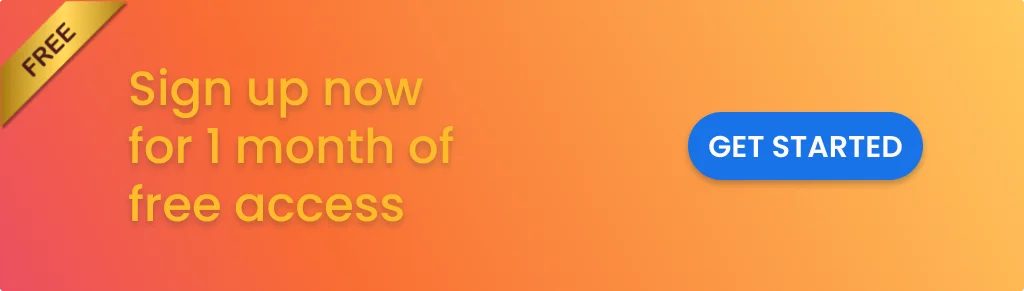Invoice Processing Software That Transforms Business Efficiency
In today’s fast-paced digital environment, manual invoice management is no longer an option for organizations striving for efficiency and accuracy. Businesses are turning to invoice processing software to automate their financial operations, reduce human errors, and speed up the payment cycle. This powerful technology is revolutionizing the way companies handle accounts payable, improving both productivity and profitability.
What Is Invoice Processing Software?
Invoice processing software is an automation tool designed to streamline the entire invoicing workflow—from receiving invoices and data extraction to approval and payment. Instead of manually entering data or sorting through piles of paper invoices, the system uses technologies like Optical Character Recognition (OCR) and Artificial Intelligence (AI) to capture, read, and process invoice information automatically.
By integrating with accounting or ERP systems, the software ensures seamless communication between departments, reducing delays and discrepancies. It not only enhances accuracy but also provides real-time visibility into financial transactions.
Key Benefits of Using Invoice Processing Software
1. Automation for Greater Efficiency
Manual invoice management can be time-consuming and prone to errors. With OCR for Invoice Processing automation, businesses can eliminate repetitive tasks such as data entry and validation. The system captures invoice details automatically, verifies them against purchase orders, and routes them for approval—saving valuable time and minimizing manual effort.
2. Improved Accuracy and Compliance
Human error is one of the main causes of financial discrepancies. Invoice processing software ensures accuracy by validating invoice data against vendor records, purchase orders, and company policies. It also helps maintain compliance with internal audit requirements and regulatory standards by keeping a digital record of every transaction.
3. Faster Approvals and Payments
Delayed approvals often slow down payment cycles and strain vendor relationships. Automated invoice workflows accelerate the approval process by notifying responsible personnel and allowing them to approve invoices digitally from anywhere. This leads to faster payments, improved cash flow management, and stronger supplier partnerships.
4. Cost Reduction and ROI
Implementing invoice processing software significantly reduces paper usage, postage, and storage costs. Additionally, automation minimizes the labor costs associated with manual processing. Over time, the software delivers an excellent return on investment (ROI) through increased efficiency and reduced operational expenses.
5. Enhanced Data Security
Digital invoice processing solutions provide secure data storage and controlled access, reducing the risk of fraud or data breaches. They employ encryption and authentication protocols to ensure that sensitive financial data remains protected.
How Invoice Processing Software Works
The process typically follows a structured workflow:
Invoice Capture: The software receives invoices in various formats—PDFs, scanned images, or electronic invoices—and extracts data using OCR technology.
Data Validation: The system automatically checks the extracted information against purchase orders, receipts, and vendor details.
Approval Routing: Validated invoices are sent to relevant approvers through automated workflows, ensuring accountability and transparency.
Payment Processing: Once approved, the invoice is forwarded to the accounting system for payment execution.
Archiving and Reporting: All invoices are securely stored in a searchable digital repository, enabling easy access for audits and reporting.
This streamlined approach eliminates bottlenecks and provides a consistent, traceable process from invoice receipt to payment.
Key Features to Look for in an Invoice Processing Software
When choosing the right solution, businesses should look for features that align with their workflow needs. The most effective invoice processing systems include:
- AI-Powered Data Extraction for accurate capture of unstructured data.
- Customizable Approval Workflows to match organizational hierarchies.
- Seamless ERP Integration with platforms like SAP, Oracle, or QuickBooks.
- Real-Time Analytics and Reporting for data-driven decision-making.
- Cloud-Based Accessibility for remote and multi-location operations.
- Fraud Detection Tools to flag duplicate or suspicious invoices.
These capabilities ensure scalability and adaptability as the business grows.
The Role of AI and Machine Learning in Invoice Automation
Artificial Intelligence and Machine Learning play a transformative role in modern invoice processing software. These technologies enable systems to “learn” from historical data, improving accuracy over time. AI models can identify anomalies, predict approval delays, and even detect fraudulent invoices. This intelligent automation allows finance teams to focus on higher-value tasks like strategic financial planning and vendor relationship management.
Integration with Accounting and ERP Systems
Seamless integration with existing ERP and accounting platforms is crucial for achieving complete automation. The best invoice management software ensures smooth synchronization of data between systems like SAP, Tally, Microsoft Dynamics, and QuickBooks. This integration eliminates data silos, providing real-time financial insights and improving audit readiness.
Why Businesses Are Adopting Invoice Processing Software
Organizations across industries—such as finance, manufacturing, retail, and healthcare—are adopting invoice processing automation to overcome the limitations of manual workflows. With remote work on the rise and digital transformation becoming essential, automated invoicing helps maintain business continuity while ensuring financial accuracy and compliance.
Companies that embrace automation report benefits such as:
- Up to 80% reduction in processing time
- 99% improvement in data accuracy
- Enhanced vendor satisfaction
- Reduced late payment penalties
- The Future of Invoice Processing
The future of invoice processing software is intelligent, predictive, and fully digital. Upcoming advancements in AI, robotic process automation (RPA), and blockchain are set to further enhance transparency, security, and efficiency. As businesses continue to adopt digital finance solutions, automation will become the new standard for invoice management.
The Current Landscape of Invoice Processing: Trends and Technologies
Invoice processing sits at the intersection of finance, operations, and technology. As businesses chase tighter working-capital control and faster close cycles, invoice processing software has become a strategic asset rather than a back-office convenience. This article surveys the current landscape—what’s changing, which technologies lead the charge, and how teams should prepare for the next wave of AP innovation.
Why invoice processing software matters now
Companies face pressure to cut processing time, reduce errors, and improve cash-flow visibility. The shift away from paper invoices and siloed spreadsheets toward digitized, auditable workflows is underway across industries. Organizations that adopt modern OCR Invoice Processing Software API reduce manual touchpoints, lower late-payment penalties, and free finance staff for strategic work like cash forecasting and vendor negotiations. Recent industry reports show accelerating interest in intelligent automation across accounts payable as a priority for finance leaders.
Major trends shaping the market
1. AI and machine learning move from “nice to have” to core capability
Artificial intelligence now powers data capture, exception handling, duplicate detection, and predictive workflows. Instead of rigid, rules-based parsing, modern systems use ML models to learn invoice layouts, vendor patterns, and approval behaviors—improving accuracy with every processed document. Finance teams use these capabilities to reduce manual coding and speed approvals, especially for non-standard invoices. Multiple AP trend reports list AI as the top lever for reducing cycle time and errors.
2. OCR + structured extraction is more intelligent
Optical Character Recognition (OCR) remains the bedrock of digital capture, but today’s OCR combines image-to-text with semantic extraction: line-item capture, tax identification, and contextual tagging (PO-matched vs. non-PO). This reduces validation work and increases straight-through processing (STP) rates. Vendors pair OCR with ML to handle low-quality scans and handwritten fields more reliably than legacy engines.
3. Hyper-automation: RPA + orchestration + API integration
Robotic Process Automation (RPA) fills the gaps between systems—moving data, reconciling exceptions, and triggering payments—while orchestration platforms manage end-to-end flows. Combined with APIs and native ERP connectors, this “hyper-automation” approach stitches procurement, treasury, and AP together into an automated ecosystem, reducing delay and manual rework.
4. E-invoicing and compliance pressures
Governments and large buyers increasingly require e-invoices in structured formats (PEPPOL, UBL, etc.). Compliance demands push organizations to adopt invoice processing software that supports e-invoicing and audit trails—especially for cross-border trade and VAT reporting. This trend reduces processing ambiguity and helps companies meet regulatory deadlines with less manual intervention.
5. Cloud, mobile access, and remote approvals
Cloud-native AP suites let distributed teams review and approve invoices from anywhere, which became essential after the remote-work shift. Mobile approval apps and secure portals accelerate sign-offs and reduce bottlenecks caused by geography or limited office access. Cloud platforms also reduce IT maintenance and accelerate feature rollout.
6. Security, fraud detection, and vendor trust
As invoices digitalize, attackers exploit weak controls (invoice spoofing, altered bank details). Leading invoice processing software includes multi-factor authentication, anomaly detection, and vendor validation to combat fraud. Fraud detection now combines behavioral analytics with document forensics to flag suspicious invoices before payment.
Core technologies to evaluate
- AI/ML models for layout classification and exception prediction.
- Advanced OCR + NLP for accurate field extraction and line-item recognition.
- RPA & workflow engines for automating non-standard tasks and handoffs.
- API/ERP connectors for seamless data sync with SAP, Oracle, QuickBooks, and others.
- E-invoicing hubs and compliance modules for country-specific reporting.
- Security & audit trails for vendor onboarding, bank detail checks, and forensic logging.
Implementation realities and common barriers
Adoption delivers measurable gains, but many teams face integration and change-management challenges. Legacy ERPs, fragmented supplier onboarding, and inconsistent invoice formats slow projects. Budget limits and the need for internal skills to manage ML models also appear frequently in surveys—only a small fraction of finance teams reach full end-to-end automation in early implementations. Successful rollouts pair technical pilots with supplier education and phased integration strategies.
ROI and measurable benefits
When implemented well, invoice processing software often produces fast ROI through lower processing costs, fewer late-payment fees, and better discounts captured via early payment programs. Organizations report significant reductions in manual entry, faster approval times, and improved vendor satisfaction. Track KPIs such as cost per invoice, straight-through processing rate, days payable outstanding (DPO), and exception volume to quantify success.
How finance teams should prepare
- Map current invoice flows and identify high-volume pain points.
- Prioritize integration with your ERP and treasury systems.
- Run a phased pilot focused on a single supplier segment or invoice type.
- Build supplier onboarding resources to increase e-invoicing adoption.
- Train AP staff on exception management and on interpreting AI suggestions.
Looking ahead: what to expect next
Expect smarter predictive capabilities—systems that forecast approval delays, recommend optimal payment timing, and automatically reconcile exceptions using historical patterns. Blockchain and distributed-ledger pilots may add provenance for high-risk supply chains, while generative AI could streamline vendor communications and invoice dispute resolution. The trajectory points toward AP becoming a strategic center for cash management insights rather than a transactional bottleneck.
The invoice processing software market has shifted from simple digitization to intelligent automation. AI, OCR, RPA, and cloud connectivity now combine to deliver faster processing, stronger controls, and clearer cash-flow visibility. Organizations that invest thoughtfully—aligning technology with supplier strategy and ERP integration—stand to convert AP from a cost center into a control center that actively supports business strategy.
Would you like a customized checklist to compare invoice processing vendors against your ERP and supplier profile? I can produce a one-page comparison template tailored to your needs.
Common Challenges in Invoice Management and How Software Solutions Address Them
Invoice management is one of the most critical functions in business operations. Whether it’s a small enterprise or a global corporation, managing invoices efficiently impacts cash flow, compliance, and vendor relationships. However, manual invoice handling is often riddled with inefficiencies, errors, and delays that can cost companies time and money. This is where invoice processing software plays a transformative role—automating workflows, improving accuracy, and ensuring better financial control.
We’ll explore the most common challenges businesses face in invoice management and explain how modern software solutions help overcome them.
1. Manual Data Entry and Human Error
The Challenge
Traditional invoice management involves manually entering invoice details—supplier names, amounts, dates, and purchase order numbers—into accounting systems. This process is slow, repetitive, and prone to errors. A single typo or mismatched field can lead to incorrect payments, duplicate entries, or reconciliation issues. Over time, these small errors accumulate, resulting in lost revenue and inefficiencies in accounts payable (AP) operations.
The Software Solution
Invoice processing software automates data capture using Optical Character Recognition (OCR) and Artificial Intelligence (AI). It scans invoices (whether paper-based, PDF, or electronic) and extracts relevant data fields accurately. Advanced solutions also validate this data against existing purchase orders or vendor records to ensure accuracy.
This automation eliminates the need for manual entry, reduces human errors, and frees finance teams to focus on higher-value activities like vendor management or strategic budgeting.
2. Lost or Misplaced Invoices
The Challenge
When invoices are received through multiple channels—email, paper mail, or digital uploads—they can easily get lost or misplaced before reaching the finance team. Missing invoices not only delay payments but also create audit and compliance headaches.
The Software Solution
Modern invoice processing software provides a centralized digital repository where all invoices are captured, categorized, and stored securely. Every invoice is timestamped and indexed for easy retrieval, ensuring that no document goes missing.
Cloud-based systems also enable multi-user access with secure permissions, allowing authorized staff to locate any invoice instantly. This organized structure ensures complete visibility and audit readiness, eliminating the chaos of scattered documents.
3. Approval Delays and Bottlenecks
The Challenge
Invoice approvals can often get stuck in internal workflows. Managers may be unavailable, invoices might require multiple sign-offs, or paper-based routing can slow down the process. These delays lead to late payments, strained supplier relationships, and missed early payment discounts.
The Software Solution
Invoice processing software automates the approval workflow. Once an invoice is received and verified, it’s automatically routed to the right approvers based on pre-defined rules such as department, amount, or project code.
Approvers receive instant notifications—via email or mobile app—allowing them to review and approve invoices from anywhere. Escalation alerts and reminders ensure that no approval gets overlooked, significantly reducing cycle times and keeping the payment process on track.
4. Duplicate and Fraudulent Invoices
The Challenge
Duplicate invoices—whether due to supplier resubmissions or internal errors—can result in double payments. Similarly, fraudulent invoices can slip through manual review processes if proper validation steps are missing. Detecting such issues manually is difficult and time-consuming.
The Software Solution
Advanced invoice processing software includes duplicate detection algorithms and fraud prevention tools. The system automatically compares each new invoice against existing records to identify duplicates or suspicious entries.
Additionally, AI-driven systems analyze vendor behavior and detect anomalies such as unexpected invoice amounts, altered bank details, or inconsistent payment patterns. This proactive fraud detection reduces financial risk and strengthens internal controls.
5. Lack of Visibility and Tracking
The Challenge
In many organizations, tracking the status of invoices—whether they’re pending, approved, or paid—is a manual and confusing process. Without real-time visibility, finance teams struggle to forecast cash flow, manage budgets, or respond to vendor inquiries promptly.
The Software Solution
Invoice processing software provides real-time dashboards and analytics that track every stage of the invoice lifecycle. Users can see pending approvals, overdue payments, and upcoming due dates at a glance.
These systems also generate reports for audit trails and compliance reviews, offering complete transparency into invoice processing performance. Enhanced visibility empowers decision-makers with accurate financial insights, enabling better planning and control.
6. High Processing Costs
The Challenge
Manual invoice handling is labor-intensive and expensive. The cost per invoice can rise significantly when factoring in staff time, paper, printing, and postage. Moreover, inefficiencies in the process can lead to missed discounts or late fees, further impacting profitability.
The Software Solution
By automating repetitive tasks, invoice processing software dramatically reduces labor and operational costs. Digital invoicing eliminates paper usage, mailing costs, and physical storage expenses.
Many organizations report a 50–70% reduction in processing costs after implementing automation. Additionally, faster approvals help companies capitalize on early payment discounts, further improving financial outcomes.
7. Compliance and Audit Challenges
The Challenge
Maintaining compliance with tax regulations, internal policies, and audit requirements is crucial but complex. Manual processes often lack consistent documentation and version control, making audits stressful and error-prone.
The Software Solution
Invoice processing software automatically records every transaction, approval, and modification in an audit log. It ensures that all invoices are stored securely with time-stamped histories for traceability.
Moreover, modern systems are designed to support compliance with regional tax laws and electronic invoicing regulations, such as GST (in India) or VAT (in the EU). This makes audit preparation faster and more reliable, reducing compliance risks.
8. Integration Issues with ERP and Accounting Systems
The Challenge
Invoices often pass through different departments and systems—procurement, finance, and accounting. Without integration, this leads to data silos and duplicate entries. Teams may spend hours reconciling invoices with purchase orders and payments across platforms.
The Software Solution
The best invoice processing software integrates seamlessly with popular ERP systems like SAP, Oracle, Microsoft Dynamics, and QuickBooks. This ensures that all invoice data flows automatically between systems, eliminating redundant data entry.
Integration also enhances reporting accuracy, as all departments share a unified view of financial data. With end-to-end connectivity, businesses gain a single source of truth for all invoice-related activities.
9. Scalability and Workflow Flexibility
The Challenge
As businesses grow, so does the volume of invoices. Manual systems struggle to scale, leading to process bottlenecks and slower turnaround times. Companies also face difficulty customizing workflows to match new business models or compliance needs.
The Software Solution
Modern invoice processing software is highly scalable and configurable. Cloud-based platforms can handle increasing invoice volumes without performance issues. Businesses can customize workflows, set dynamic approval hierarchies, and add new vendors or currencies easily.
Scalability ensures that organizations remain agile and prepared for growth without compromising efficiency or compliance.
10. Poor Vendor Communication
The Challenge
Vendors often contact AP departments for payment updates or dispute resolutions. Without centralized records or visibility, finance teams spend excessive time responding to such queries, reducing overall productivity.
The Software Solution
With invoice processing automation, vendors can access self-service portals to track invoice status, payment dates, and dispute resolutions in real time. Automated notifications keep vendors informed, reducing back-and-forth communication.
This transparency strengthens vendor relationships and enhances trust—an essential element of long-term partnerships.
The challenges of manual invoice management—errors, inefficiencies, compliance risks, and lack of visibility—can hinder a company’s financial performance and growth. Implementing invoice processing software transforms the entire process into a streamlined, automated, and data-driven operation.
From automated data capture and workflow routing to AI-powered fraud detection and real-time analytics, invoice automation empowers finance teams to work smarter, not harder. Businesses that embrace this technology not only save time and costs but also gain strategic advantages in accuracy, transparency, and scalability.
In a world where digital transformation defines competitiveness, invoice processing software is no longer optional—it’s essential for driving efficiency, compliance, and business success.
Conclusion
Invoice processing software is no longer a luxury—it’s a necessity for businesses aiming to streamline financial operations, improve accuracy, and boost efficiency. By automating the end-to-end invoicing process, companies can save time, reduce costs, and enhance their overall financial control. Investing in a robust, AI-powered invoice processing solution is a strategic step toward a more efficient, data-driven, and future-ready business environment.
FAQs
1. What is invoice processing software?
Ans: Invoice processing software automates the capture, extraction, and approval of invoices, reducing manual data entry and human errors. AZAPI.ai offers an AI-driven invoice processing solution that ensures faster, more accurate, and secure financial operations.
2. How does AZAPI.ai’s invoice processing solution work?
Ans: AZAPI.ai uses advanced AI and OCR (Optical Character Recognition) technology to read and extract key details from invoices automatically. It validates data, matches it with purchase orders, and exports it to your accounting system seamlessly.
3. What are the benefits of using invoice processing automation?
Ans: Automation saves time, reduces errors, and improves cash flow visibility. With AZAPI.ai, businesses experience up to 90% faster processing, better accuracy, and full audit trails for every invoice.
4. Can AZAPI.ai integrate with my existing ERP or accounting software?
Ans: Yes. AZAPI.ai supports seamless integration with major ERP and accounting platforms like Tally, QuickBooks, SAP, and Zoho Books, allowing smooth data synchronization and workflow automation.
5. Is AZAPI.ai suitable for small and medium businesses?
Ans: Absolutely. AZAPI.ai is designed for scalability — whether you’re a startup or an enterprise, it adapts to your workflow and budget while delivering enterprise-level performance and security.
6. How secure is the invoice data processed by AZAPI.ai?
Ans: Security is a top priority for AZAPI.ai. The platform uses end-to-end encryption, role-based access, and secure cloud storage to ensure your sensitive financial data remains protected at all times.
7. Does AZAPI.ai support multiple invoice formats?
Ans: Yes. AZAPI.ai can process invoices in multiple formats such as PDF, scanned images, and digital uploads. Its intelligent OCR engine extracts data accurately regardless of format or layout.
8. How does AZAPI.ai improve accuracy in invoice management?
Ans: Using AI-based validation and error detection, AZAPI.ai minimizes manual review. It flags discrepancies instantly, ensuring high data accuracy and reliable financial reporting.
9. What kind of reports or analytics does AZAPI.ai provide?
Ans: AZAPI.ai offers detailed reports and dashboards that display processing times, vendor insights, payment status, and efficiency metrics — helping businesses make data-driven decisions.
10. Why should I choose AZAPI.ai over other invoice processing software?
Ans: AZAPI.ai stands out for its AI precision, easy integration, scalability, and affordability. It offers a complete, automated invoice management solution tailored for efficiency and business growth.